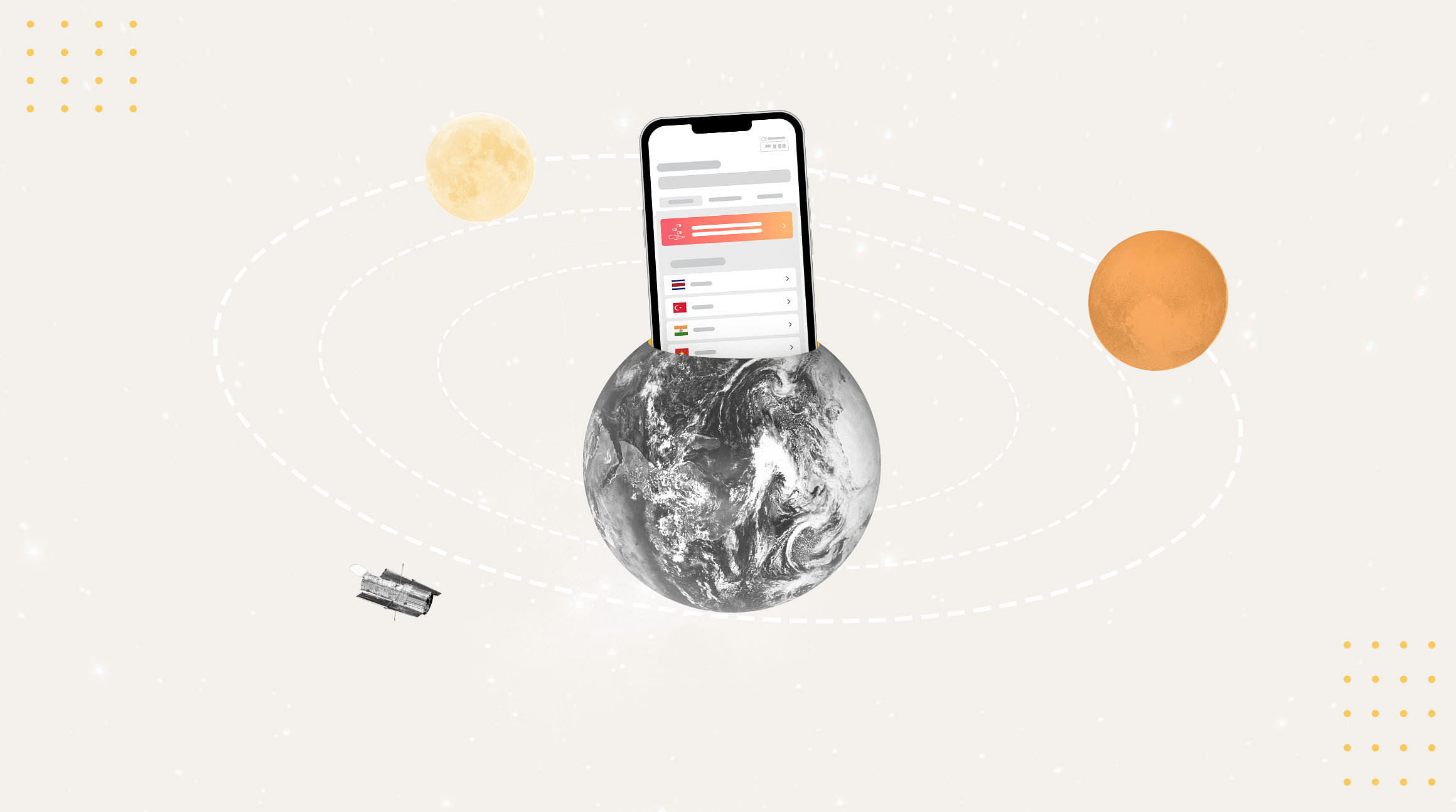
Imagine you’re on a bus traveling along the beautiful Amalfi coast. The sea is blue, the sun is shining… and those three espressos you had in an attempt to fight off your jet lag hit all at once. The bus doesn’t have a bathroom, nor will they make a pitstop for you. Your only option? To get dropped off on the side of the road and find the nearest public bathroom.
Now, even if your pre-vacation intention was to unplug, desperate times call for desperate measures. So, you whip out your phone to navigate to the nearest town and frantically Google the Italian word for bathroom. Is your phone lifesaving at that moment? Absolutely! But if you’re unprepared, that lifesaving convenience might just blow your travel budget.
To help you avoid a post-vacation financial hangover, we’re simplifying the world of data roaming, covering everything from how it works, to what it costs, and providing alternative solutions — so you can spend your money on memorable experiences instead of emergency cellphone service.
In this article:
- What is data roaming?
- How does data roaming work?
- How much does data roaming cost?
- How do you avoid roaming charges?
- Avoid racking up data roaming charges and get an Airalo eSIM
- Data roaming FAQs
 Unsplash
Unsplash
What is Data Roaming?
Let’s start with the basics. Data roaming is a mobile phone feature that lets you connect to a different network when you're traveling outside your carrier's usual coverage area. Where does the term roaming come in? Well, without access to your home network, your phone "roams" or searches for another one. Roaming basically acts as a connectivity backup plan, allowing you to make calls, send text messages, and use data even when your travels take you beyond your carrier’s reach.
How Does Data Roaming Work?
Whether you live in a major metropolitan like New York City or a tranquil village in the United Kingdom, your phone relies on local cell towers and infrastructure to establish a connection with your home network. Not only does your network provider often own the physical infrastructure (like cellphone towers) and manage the mobile network, they also set the data plans and determine the pricing for data usage in your area.
Now, even if you’re using the largest carrier in the world, there will be times when you inevitably travel outside their area of coverage. When this happens, your mobile device looks for another network through a process called data roaming. But the network you connect to isn’t exactly random. Mobile providers have roaming agreements with other networks to keep their users connected outside their coverage area.
Despite these roaming agreements, you shouldn’t continue to use your mobile device as if you were at home. Why? Two words: roaming fees. If you’ve ever been stuck without Wi-Fi on vacation and turned on your data roaming to grab a rideshare to your hotel, you know just how quickly these roaming fees can add up.
Beyond cost, roaming relies on local infrastructure, which can affect the speed and reliability of your connection. And, depending on the agreement between your home network and the roaming partner, you may even encounter usage restrictions — so it’s not exactly the most seamless (or affordable) way to stay connected during your next trip.
How Much Does Roaming Cost?
While roaming costs can vary significantly depending on your mobile provider and plan, you’ll typically be charged for roaming in one of two ways: flat rates or pay-per-use.
- Flat roaming rates: Flat daily roaming plans provide a more predictable way for travelers to access data, minutes, and texting while abroad. For North Americans, this can cost anywhere between $12-$15 per day. Although flat rates offer a convenient and predictable way to stay connected, they typically come with limitations. To avoid any surprises, it’s always best to read through their terms and conditions before your trip.
- Pay-per-use roaming: For a more flexible option, some carriers offer international pay-per-use plans for texts, calls, and data. These rates vary, but on average you can expect to pay $1.50 per minute for calls, $0.50 per text message, and $20 per MB of data. Don’t forget: we’re talking about megabytes, not gigabytes here. To put that into perspective, you can quickly burn through 1.5 MB of data by clicking on one high-resolution Instagram pic or watching a 1-minute video at standard quality.
 Unsplash
Unsplash
How Do You Avoid Roaming Charges?
Thinking you can get away without pre-planning your travel cellphone coverage? So did Ellen Creager, but when she got home, she didn’t just have an extra $50 or even $100 to pay — she had over $1,000 in roaming charges. To avoid an equally astronomical bill, follow these best practices to minimize (or avoid) roaming charges during your next trip.
Get an eSIM
Unlike your phone's physical SIM card, an eSIM (embedded SIM) is built into your device. That means instead of searching for a place to buy a physical SIM card as soon as you land, you can select a plan that fits your budget directly from your phone. On top of being more affordable and convenient, with an Airalo eSIM, you can choose from reliable plans for 200+ countries and regions, keeping you connected wherever your travels take you.
Turn Off Data Roaming
If an eSIM isn’t an option for you, you can manually turn your data roaming on and off as needed. But remember, forgetting to turn off your data roaming even once can lead to unexpected costs during your trip, so stay vigilant!
Here’s how you can turn off roaming on your device:
iPhone:
- Go to Settings > Cellular or Cellular Data.
- Click on Cellular Data Options.
- Turn off Data Roaming.
Android:
- Go to Settings > Connections.
- Tap on Mobile Networks or Data Usage.
- Toggle off Data Roaming.
Use Wi-Fi Hotspots
Now, if you do opt to turn off your data roaming on your next trip, Wi-Fi hotspots are going to be your connectivity lifeline. You can usually find free or reasonably priced Wi-Fi hotspots in public areas like airports, cafes, and hotels. Keep in mind that depending on the area and demand, these hotspots can be inconsistent and quite slow. There are also some pretty significant security risks to consider when using hotspots, especially if you’ll be checking your bank account or staying on top of your bills back home.
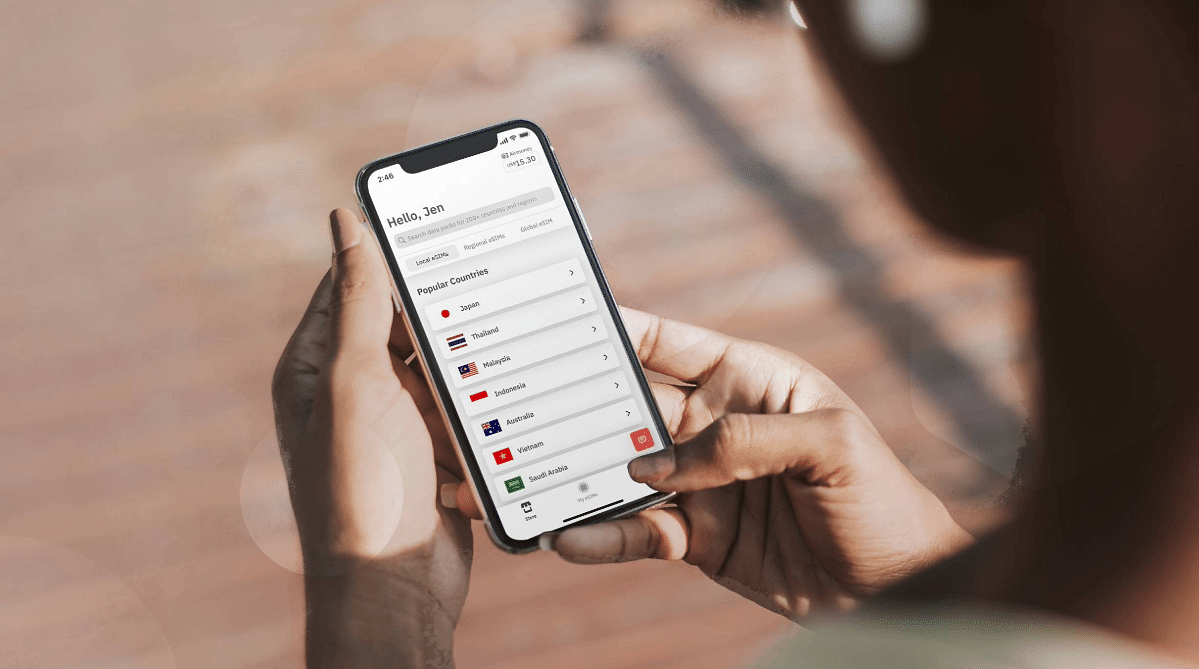
Avoid Racking Up Data Roaming Charges and Get an Airalo eSIM
Could you exclusively rely on Wi-Fi on your next vacation? Sure. But what if you don't have access when you have your own espresso-related emergency? Even though you may plan to diligently turn your data roaming on and off, it isn’t exactly a foolproof plan, and those extra charges add up fast. So why not eliminate the risk? Stay connected and avoid roaming fees altogether with an eSIM from Airalo.
Data Roaming FAQS
What Is Data Roaming?
Data roaming is a mobile phone feature that lets you connect to a different network outside your carrier's coverage area for seamless connectivity on the go. Although data roaming allows you to access mobile data services like internet browsing, messaging, and apps while traveling, doing so is significantly more costly than using data within your home network.
How Does Data Roaming Work?
Outside your home network, your phone uses data roaming to actively search and connect to available networks in the area. But you don’t just connect with any network. To keep you connected when your travels take you beyond their reach, mobile carriers have roaming agreements with other providers that allow you to access mobile data and stay connected.
What Are Data Roaming Charges?
Data roaming charges are extra fees that mobile service providers charge for using mobile data services outside your home network's coverage area. These charges kick in when your device connects to partner networks through roaming agreements. Keep in mind that these costs are higher than what you pay at home, so it's important to read through your provider's policies and explore alternatives to keep your expenses in check while you travel.
How Do I Know if My Device Is Roaming?
You can check if your device is roaming by taking a quick look at your home screen. If you see "roaming", an "R" symbol, or if your mobile network's name is followed (or replaced) by another network's name, you’re using data roaming to connect to a network outside your home coverage area. You can also find the roaming status in your device settings or notification bar.
Can I Turn Data Roaming On and Off When I Need It?
Yes, you can manually turn data roaming on and off as needed by following the steps below:
iPhone:
- Go to Settings > Cellular or Cellular Data.
- Click on Cellular Data Options.
- Turn off Data Roaming.
Android:
- Go to Settings > Connections.
- Tap on Mobile Networks or Data Usage.
- Toggle off Data Roaming.
It’s worth noting that many of your apps use data to load or refresh silently, so if you forget to turn off your data roaming right away there could be some pretty hefty charges.
Avoid unpredictable roaming fees and stay connected wherever your travels take you with an eSIM from Airalo.



