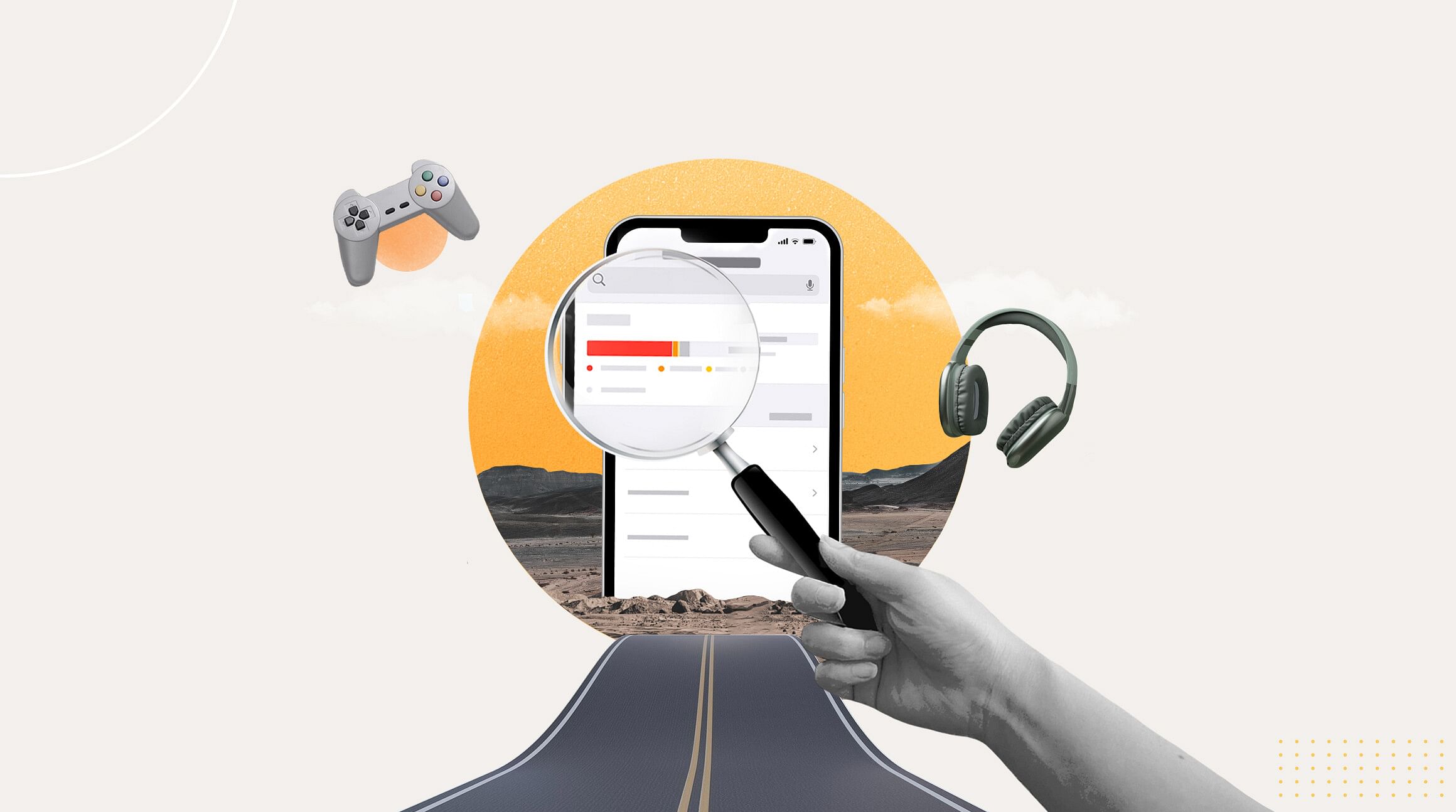
Whether you are a cozy gamer who can't get enough of Stardew Valley or prefer fast-paced online games like Fortnite, you've probably wondered at some point how much data gaming uses, especially if you like to travel and don't always have access to a stable wi-fi connection. Keep reading to learn how much data gaming uses and how to keep playing without running out.
Does Gaming Use a Lot of Data?
The amount of data online gaming uses depends on many factors, such as:
- The number of players
- The graphics quality
- In-game activities
For instance, games with fewer in-game activities and players and lower-resolution graphics tend to use less data. Overall, an hour of online gaming can use between 40 and 300MB of data.
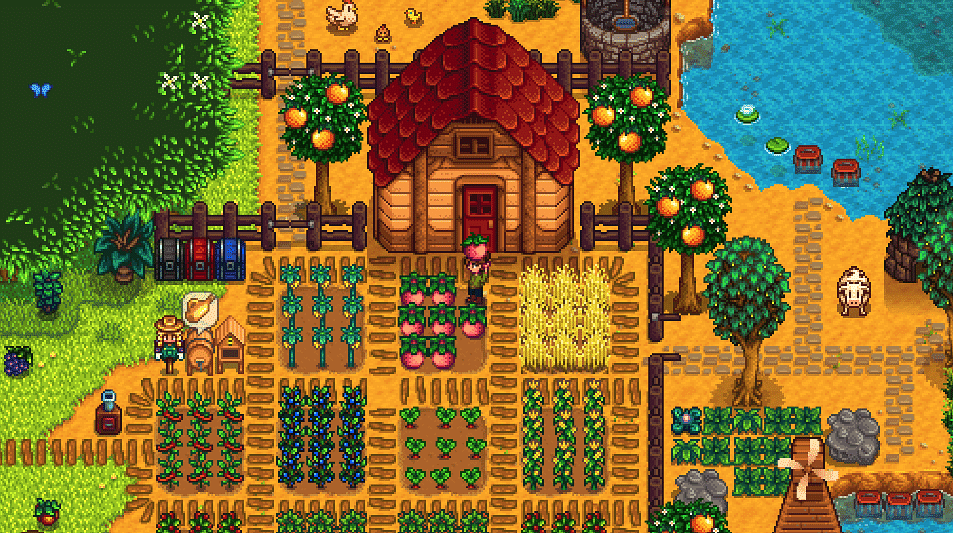 Stardewvalley.net
Stardewvalley.net
How Much Data Does Stardew Valley Use?
Stardew Valley uses a much smaller amount of data, especially when playing in single-player mode. Most forums mention a very low amount (10 MB or less), making it a great game to play on the go.
 iStock
iStock
How Much Data Does Fortnite Use?
On the other hand, Fortnite uses anywhere between 45 MB to 100 MB per hour depending on the in-game activity. Although this makes it a game that can be more taxing on your data when traveling, there are ways to reduce your data usage while gaming.
 iStock
iStock
How to Reduce Data Usage While Gaming
Use Wi-Fi When You Can
The easiest way to save on data is self-explanatory: wait for wi-fi before decompressing with your favorite online games. This can be great for your budget and allows you to balance screen time with other activities!
Modify Game Settings
Changing some of your game settings can help reduce data usage. You can:
- Lower graphic settings like resolution
- Disable features like voice chat
- Turn off automatic updates (see below)
Limit Background Data Usage
For example, some gaming platforms, like Steam, can consume data in the background with automatic updates. Follow the instructions posted by Steam here to turn off automatic updates. We also recommend downloading games only when you have wi-fi access.
Enable Data-Saving Mode
Some games have a "data saver" feature to reduce consumption. This feature generally modifies features similar to those we discussed in section 2. Although that isn't the case for Stardew Valley and Fortnite, there are other options with these features, such as League of Legends (Low Spec Mode).
Monitor Usage
Knowledge is power! Tracking your current data usage is a great way to estimate future usage. Knowing how much data you use on a game can help you plan your trip.
Tip: Play a shorter amount of time (15-30 mn)and estimate the data used for more extended periods.
 iStock
iStock
Say Goodbye to Roaming Fees With an eSIM
You now know how much data online gaming uses! To save even more money on data usage, consider using an eSIM. Avoid data roaming fees and pay only for the data you need. Download Airalo for iOS or Android, activate your eSIM, and continue playing your favorite games while traveling.
Related Articles
How Much Data Does WhatsApp Use?
How Much Data Does Tiktok Use?
How Much Data Does YouTube Use?
FAQs
How does Airalo work? Airalo provides eSIMs that allow you to access mobile networks without needing a physical SIM card. Purchase an eSIM plan through the Airalo app, install it on your device, and start using data immediately.
How to activate Airalo eSIM? Activation is simple. After purchasing a plan, follow the instructions in the Airalo app to install the eSIM on your device. Once installed, it will activate automatically.
What if my Airalo eSIM isn't working? Airalo's customer support is available 24/7 to assist you. You can contact support through the app or website for immediate help.




