
Want to keep scrolling at the beach? Whether you're taking a phone break after clocking your steps in a new city or sharing your adventures on Stories, Instagram often tags along on vacation. But here's the catch—it might be eating up more of your precious data than you realize. Read on to discover how much data Instagram uses and how to manage it so you can stay connected without running out.
Does Instagram Use A Lot of Data?
There’s no one-size-fits-all answer to how much data Instagram uses, as it depends on how you use the app.
- Type of content: Videos use the most data compared to photos or Stories.
- Frequency of uploads: Uploading content also adds to your data usage.
According to Tech Advisor, Instagram uses around 600 MB of data per hour on average.
How to check your data usage:
- Open your phone’s Settings.
- Look for the Data Usage or Cellular Data menu.
- Check the list to see how much data Instagram is using.
Tip: Monitor your daily usage before a trip. This can help you understand your typical data needs and adjust accordingly.
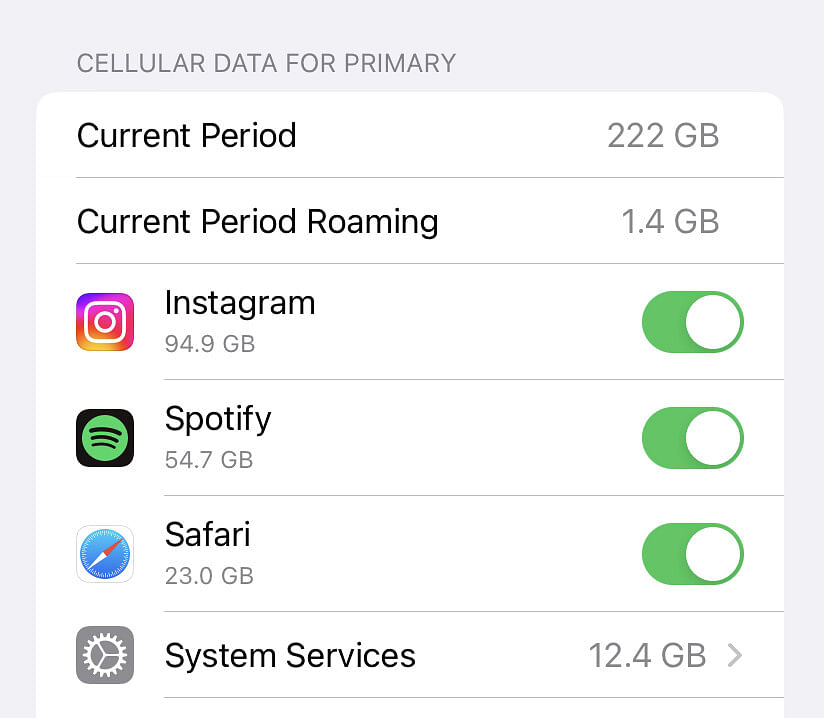
5 Simple Tips for Reducing Data Usage in Instagram
1. Switch to Wi-Fi Whenever You Can
Finding free Wi-Fi these days is easier! Although having data is helpful, it goes without saying that checking your socials when you are back at your hotel or taking a coffee shop break can be the best thing for your budget.
2. Enable Data Saver
To reduce the amount of data used, you can ask Instagram not to preload videos over cellular connections. The following are helpful instructions from Instagram for the iPhone.
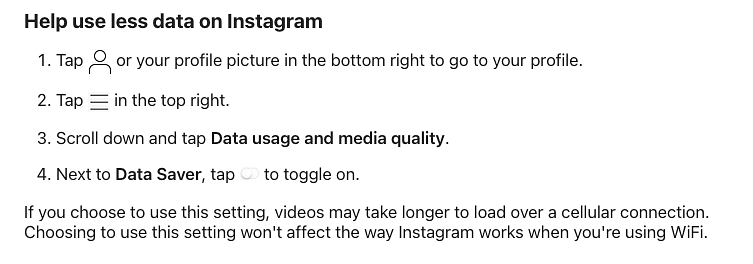 Instagram
Instagram
You can find Android instructions here.
3. Turn Off Background Data Usage
Your apps might still be running in the background even when they look closed. You can go to your settings to turn off your background data usage. If you have an iPhone, this will be under General > Background App Refresh. If you have an Android, you'll have to go into your data usage section, select an app, and turn off Allow background data usage.
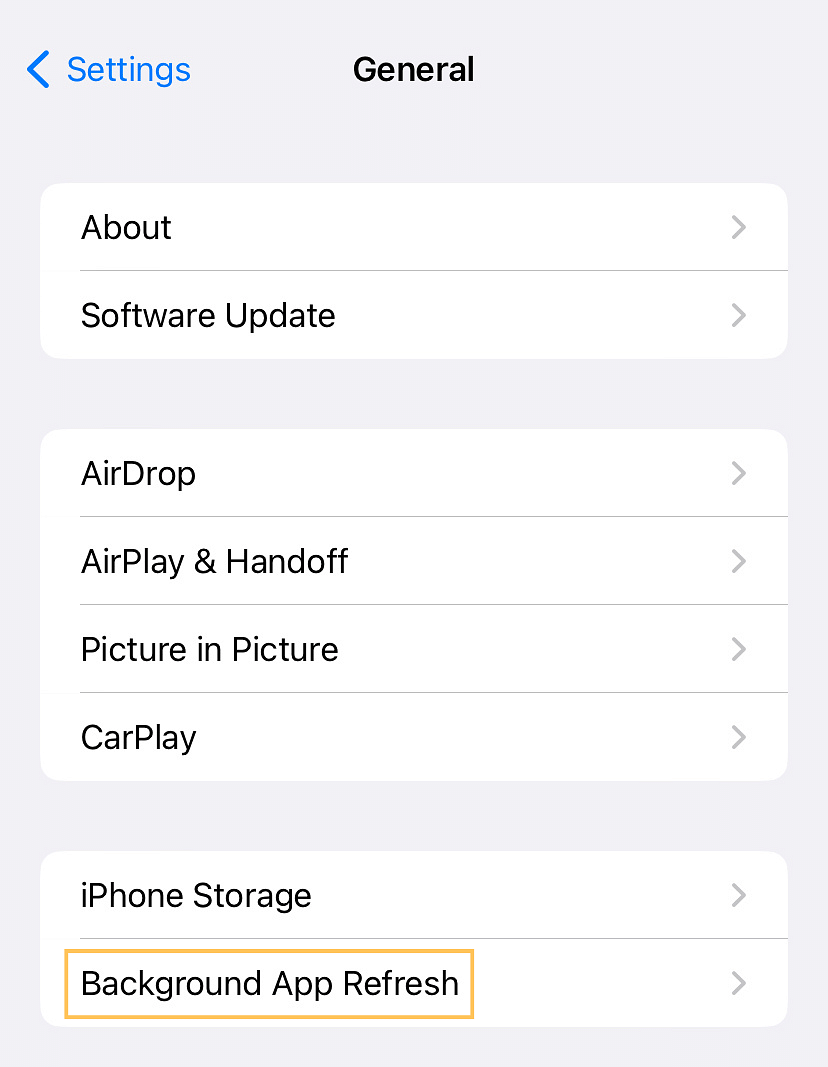
4. Turn Off Notifications
Keep some suspense! Notifications are optional to your social media experience, and removing them is a great way to save data. Instead, check all the interesting updates every time you log onto the app.
5. Use This Time as an Instagram Detox
Keep your precious data to use on Google Maps and fully immerse yourself in the country you are visiting. Time off-screen can provide benefits such as clearer focus, less anxiety, better sleep, and more!
Avoid Data Roaming Fees With an eSIM
With these tips, you can stay connected on vacation and use Instagram without breaking the bank. To take your cost savings to the next level, consider using an eSIM. Say goodbye to costly roaming fees and pay only for the needed data. Download the Airalo app (iOS | Android) and activate your eSIM from your smartphone!
Related Articles
How Much Data Does WhatsApp Use?
How Much Data Does Tiktok Use?
How Much Data Does YouTube Use?
FAQs
How does Airalo work? Airalo provides eSIMs that allow you to access mobile networks without needing a physical SIM card. Purchase an eSIM plan through the Airalo app, install it on your device, and start using data immediately.
How to activate Airalo eSIM? Activation is simple. After purchasing a plan, follow the instructions in the Airalo app to install the eSIM on your device. Once installed, it will activate automatically.
Is my phone compatible with Airalo eSIM? Airalo eSIMs are compatible with most modern smartphones. Check the list of compatible devices.
What if my Airalo eSIM isn't working? Airalo's customer support is available 24/7 to assist you. You can contact support through the app or website for immediate help.



