
How Much Data Does TikTok Use?
TikTok is addictive, fun, and full of endless entertainment, but it can also be a bit of a data hog. Whether you're mindlessly scrolling through funny cat videos or catching up on the latest dance challenges, TikTok can quickly eat up your mobile data if you're not careful. But how much data does TikTok actually use? And how can you enjoy the app without draining your data (or your time)? Let's break it down.
Does TikTok Use A Lot of Data?
TikTok can use anywhere from 500MB to 1GB of data per hour, depending on the video quality you're watching. Here's a general breakdown of TikTok data usage based on video quality:
- Standard quality (480p): About 500MB per hour.
- High quality (720p): Around 800MB to 1GB per hour.
- HD videos (1080p and above): Expect to use 1GB or more per hour.
If you love watching or uploading longer or higher-quality videos, the numbers can add up fast. But don't worry! There are a few ways you can reduce TikTok's data consumption without sacrificing all the fun.

Unsplash
Tips for Reducing Data Usage in TikTok
Here are some easy tricks to cut down on data usage while still enjoying your TikTok experience:
1. Enable Data Saver Mode
TikTok has a built-in Data Saver mode to help users reduce the amount of data the app uses. Here's how to turn it on:
- Open TikTok.
- Go to your profile and tap the three lines (hamburger menu) in the top right corner.
- Select Settings and Privacy.
- Scroll down and tap on Data Saver, then toggle it on.
These steps will limit video quality and reduce data consumption, especially when using mobile data.
2. Download Videos on Wi-Fi
If you find videos you want to re-watch, consider downloading them while on Wi-Fi so you can enjoy them later without using data. Just hit the share icon on the video and select Save video.
3. Use Wi-Fi Whenever Possible
This one's simple: If you're at home or somewhere with Wi-Fi, switch from mobile data to Wi-Fi. It'll save you a ton of data in the long run.
4. Limit Autoplay
Autoplaying videos is one of the biggest culprits for data consumption. To avoid using unnecessary data, you can turn off or limit autoplay in your phone's settings or use your phone's battery-saving mode, which sometimes stops auto-loading videos.
5. Turn Off Background App Refresh
Some apps, including TikTok, run in the background even when you're not actively using them, consuming both data and battery. To turn this off:
- Go to your phone's Settings.
- Select Apps (or App Management).
- Choose TikTok, then turn off Background App Refresh.
 Unsplash
Unsplash
Helpful Phone Tips to Avoid Mindless TikTok Scrolling
TikTok is known for being a time sink. You hop on for a quick video, and suddenly, an hour has passed. If you're trying to spend less time absent-mindedly scrolling, here are some phone tricks to help:
1. Set App Limits
Both iPhones and Androids allow you to set daily time limits for apps. Once you've reached your limit, the app will remind you to take a break. Here's how to do it:
- On iPhone: Go to Settings > Screen Time > App Limits and set a limit for TikTok.
- On Android: Go to Settings > Digital Wellbeing > Dashboard, select TikTok, and set a daily limit.
2. Use Focus or Do Not Disturb Mode
Turn on Focus Mode (iPhone) or Do Not Disturb (Android) to block distractions. It helps you stay focused and reduces the temptation to open TikTok in the middle of a productive day.
3. Uninstall TikTok (Temporarily!)
If you really need a break but can't resist the temptation, temporarily uninstall the app. You can always reinstall it when you're ready for some TikTok time, but this extra step can make you think twice before opening it out of habit.
4. Turn Off Notifications
TikTok notifications are designed to pull you back into the app, even when you're not thinking about it. Turning off notifications can help break the cycle:
- Go to Settings > Notifications > TikTok, then toggle them off.
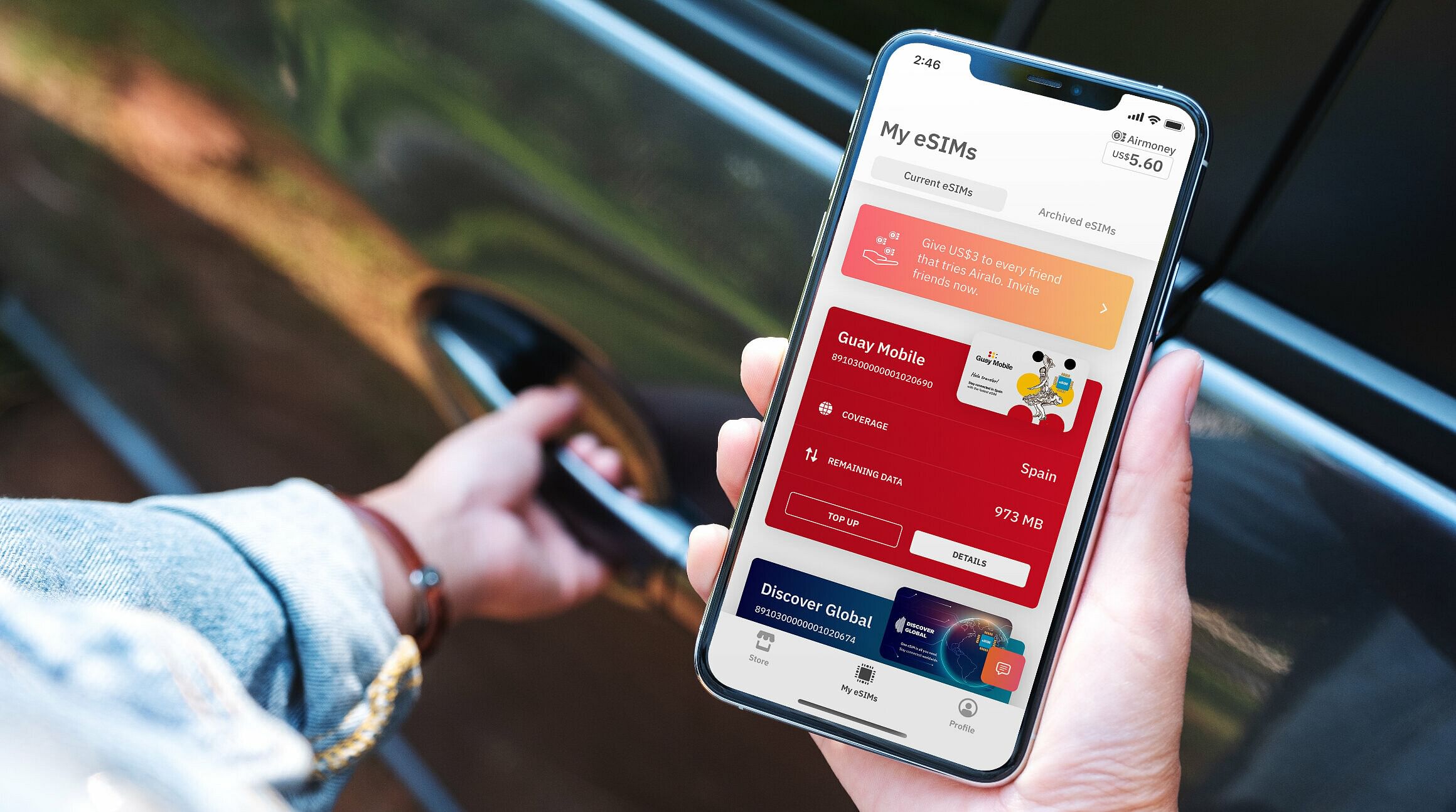
Avoid Data Roaming Fees With an eSIM
It's easy to rack up roaming fees while traveling abroad, especially when you see those TikTok notifications begging to be read. Luckily, an eSIM can give you access to affordable data without the hassle of unexpected roaming charges, so you don't break the bank every time you open your favorite app.
With an eSIM from Airalo, you pay for the data you need upfront. There are no hidden fees or unexpected charges. And if you run low on data, you don't need to say goodbye to TikTok — simply top up your data in the Airalo app.
Sounds good, right? Find an eSIM for your next adventure on the Airalo website or app (App Store | Google Play Store).
FAQs
How does Airalo work? Airalo provides eSIMs that allow you to access mobile networks without needing a physical SIM card. Purchase an eSIM plan through the Airalo app, install it on your device, and start using data immediately.
How to activate Airalo eSIM? Activation is simple. After purchasing a plan, follow the instructions in the Airalo app to install the eSIM on your device. Once installed, it will activate automatically.
Is my phone compatible with Airalo eSIM? Airalo eSIMs are compatible with most modern smartphones. Check the list of compatible devices.
What if my Airalo eSIM isn't working? Airalo's customer support is available 24/7 to assist you. You can contact support through the app or website for immediate help.



