
If you're wondering how to check if your Android phone is unlocked, you're in the right place! Here are four simple ways to find out.
Option 1: Contact Your Carrier
The easiest way to find out if your Android phone is unlocked is by calling your carrier. If it is, they can also guide you through the next steps.
Option 2: Put Another SIM Card In
If you want to avoid a phone call to your carrier, there are ways to check yourself if your Android phone is unlocked. Borrow a SIM card from someone and input it into your device. Follow these steps:
- Turn off your phone and remove its current SIM card
- Put another SIM card in and turn your phone back on
- If a notification lets you know you must enter an unlock code, your phone is SIM-locked.
Option 3: Use an IMEI Checker
You can also use an online IMEI database to check whether your Android phone is unlocked.
Here are the steps to follow:
- Go to your phone settings and tap the About Phone section
- Scroll down and take note of your IMEI number
- Enter it on an IMEI database website
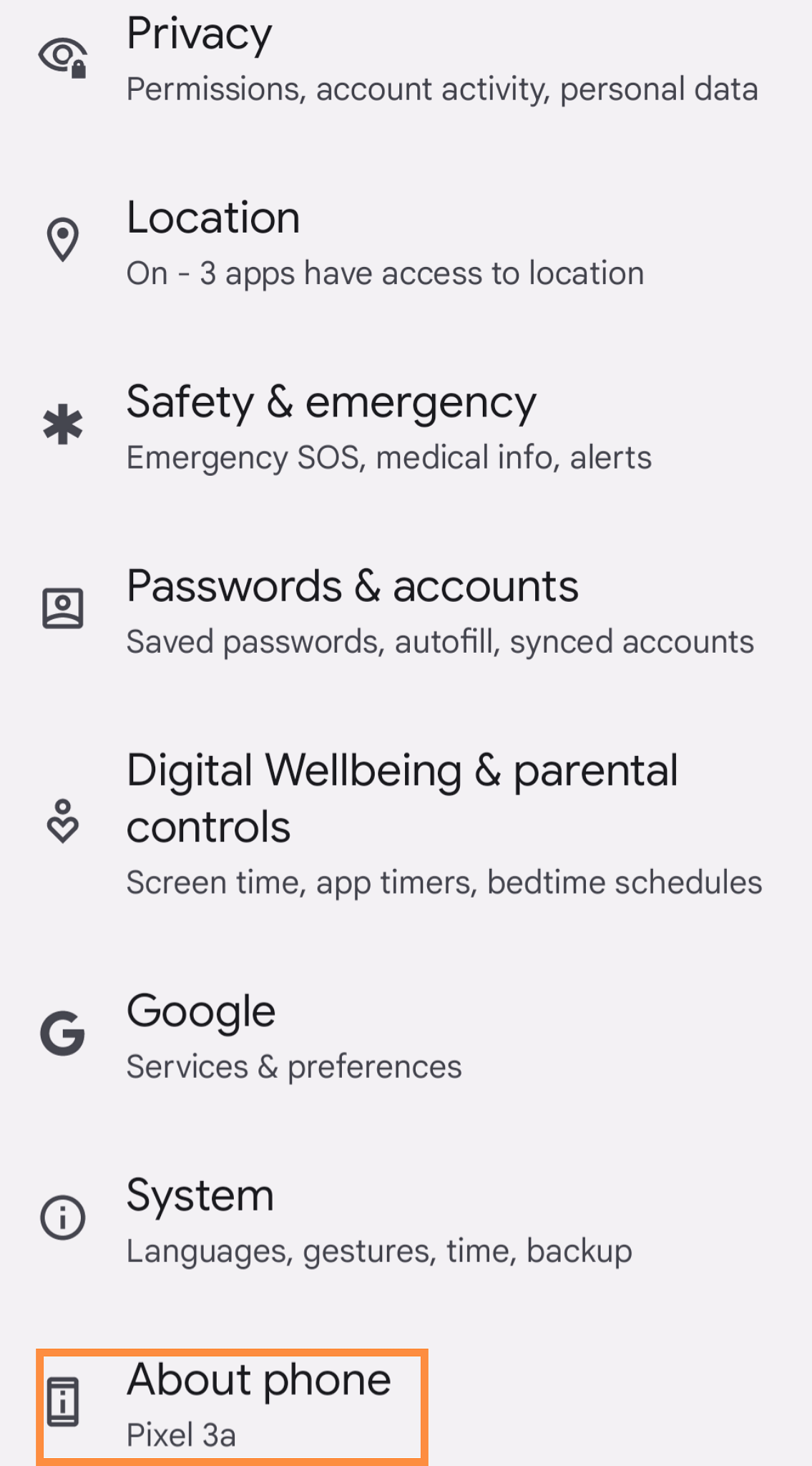
Some IMEI databases are more accurate than others, and not all IMEI databases are free, which is why you should try other methods first.
Option 4: Check Your Phone's Settings
Another way to check is through your phone's network settings. Settings will look different based on your Android model but generally will look like this:
- Open Settings
- Tap Network & Internet, Connections, or a similar menu option
- Tap SIMs, Mobile Network, or similar
You'll then be able to choose a network/SIM or have to select network operators for further choices. If you see more than one network to choose from or options to manage your SIMs, this likely indicates that your phone is unlocked.
How to Unlock Your Android Phone
Now that you know how to check if your Android Phone is unlocked, you'll want to check that it is also eSIM compatible so you can have a wider variety of phone plans accessible to you, especially when you travel. Here are a few reasons to consider an eSIM on your next trip:
 iStock
iStock
- Save on Roaming Fees: Using your carrier's phone plan when you travel can often result in high roaming fees. Purchasing a travel eSIM can get you the best local rates for your destination.
- Be More Sustainable: eSIMs are an alternative to physical SIM cards. By choosing eSIMs, you contribute to reducing plastic waste caused by physical SIM cards.
- Choose Simplicity: With an unlocked Android phone, you can download Airalo (Android), install an eSIM, activate it directly, and save time at your destination.
You're now equipped with the knowledge to maximize your Android Phone capabilities and save on future trips. Happy traveling!



