
Is iMessage free internationally? Read on to understand more about iMessage and how to use it to your advantage while traveling.
What is iMessage?
iMessage is a messaging service provided by Apple. When you can access Wi-Fi or data, you can use it to send and receive text messages in the Messages app. Messages will be received on all your Apple devices (iPhone, iPad, Mac, Apple Watch, etc.). iMessage is recognizable by its blue color.
Here are a few things to keep in mind:
- iMessage will only work with others who also use iMessage.
- If your messages are green, it means the person you're texting doesn't have iMessage or you currently don't have access to data or Wi-Fi.
- Texts sent using iMessage won't count as SMS/MMS in your phone plan, but data rates can apply.
- You can usually see if someone is typing or has read your messages (unless their read receipts are off).
How Do I Make Sure iMessage Is Set Up?
You'll want to follow these easy steps:
- Go to Settings
- Tap Apps
- Tap Messages
- Toggle on iMessage

Is iMessage Free Internationally?
You're in luck! iMessage can be used abroad. You won't incur extra charges for texting your friends if you send iMessages while connected to Wi-Fi.
However, things can get tricky when you're out and about. It's not always easy to find free public Wi-Fi. This is where eSIMs can come in handy. eSIMs are digital SIMs you can download, install, and activate from your smartphone. You can choose from many data plans to save money when traveling instead of dealing with your phone plan's roaming fees.
Why is iMessage Not Working After Installing an eSIM?
You may need to reset iMessage after installing an eSIM.
To use iMessage with only a data connection, you must uncheck your number and check your email address instead.
You can follow these steps or read more here:
- Go to Settings
- Tap Apps
- Tap Messages
- Tap Send & Receive
- Select your email address and unselect your phone number
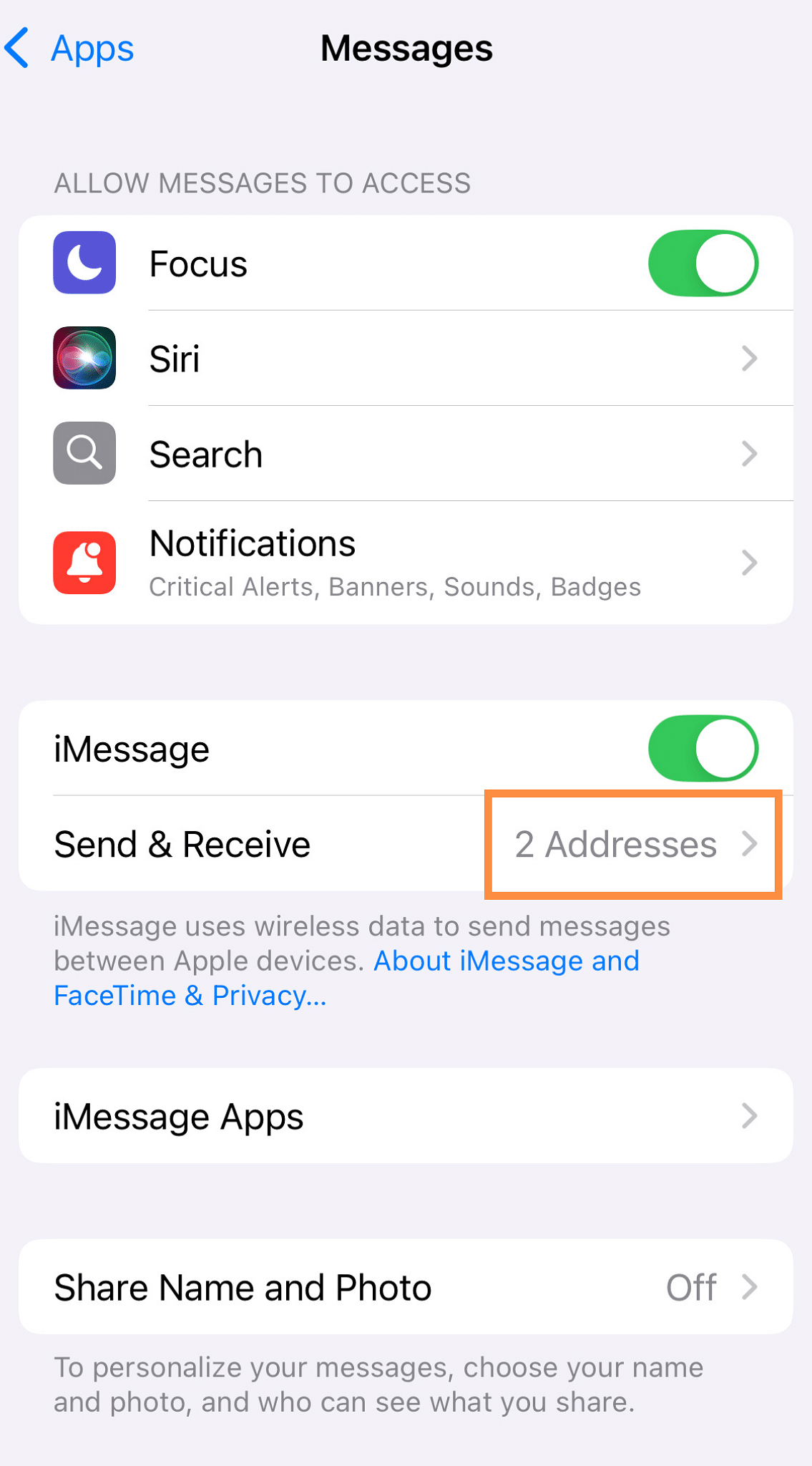
You're now all set for your trip abroad! By utilizing iMessage with Wi-Fi or strategically pairing it with an eSIM from Airalo, you can save on expensive roaming fees and enjoy your trip worry-free.



