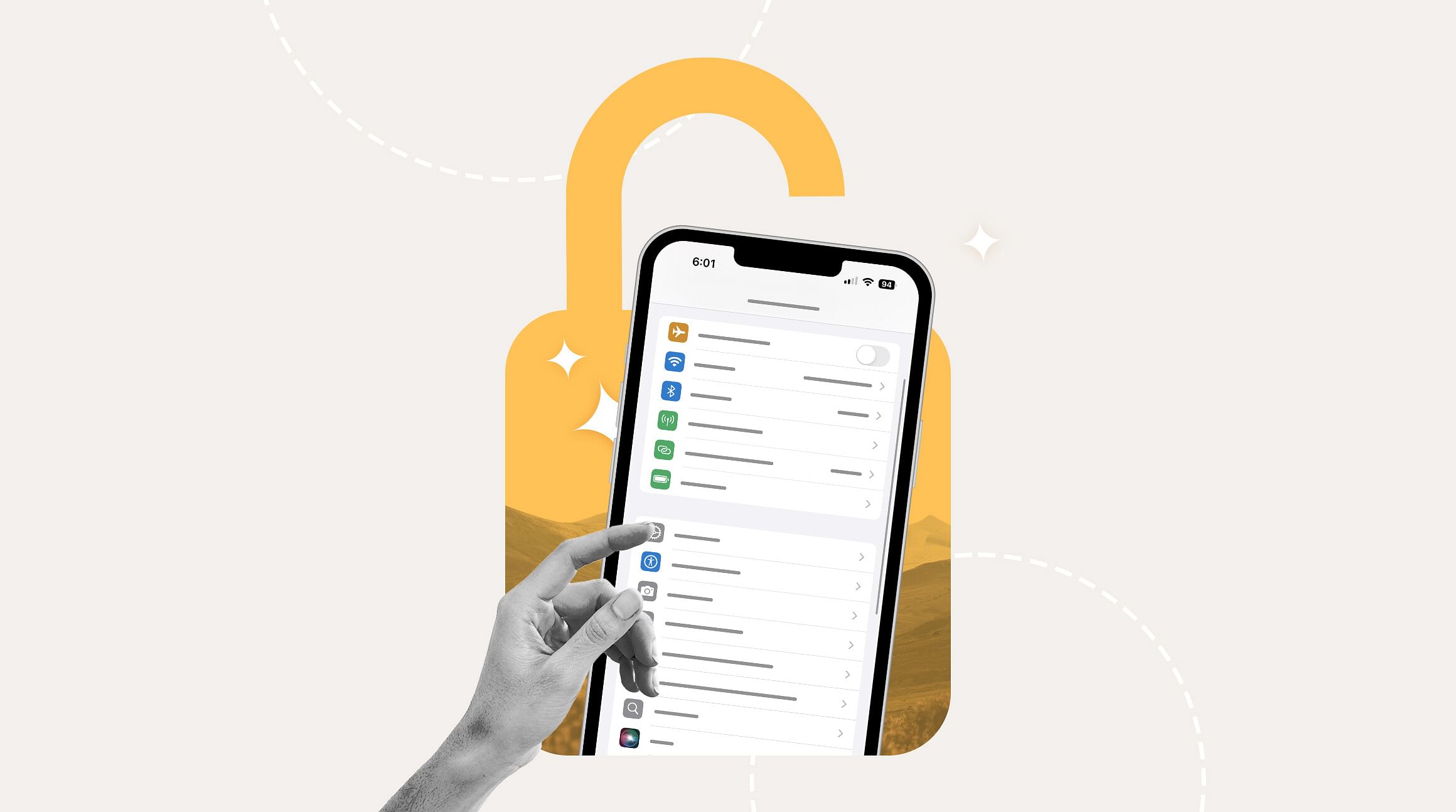
Learn how to check if your iPhone is unlocked! Make the most of your iPhone and save on data, especially when traveling.
Option 1- Ask Your Carrier If Your iPhone is Unlocked
The simplest way to check if your iPhone is unlocked is to contact your carrier directly. They can tell you whether your phone and selected plan have any limitations. Some carriers give customers discounts on devices if you get a carrier-locked phone, as this will force you to commit to them.
Option 2- Check If Your iPhone Is Unlocked In Settings
If you are an introvert and hate phone calls, check your iPhone settings to determine if your iPhone is unlocked. Follow these steps:
- Go to your iPhone's Settings
- Tap General
- Tap About
- Scroll down to Carrier Lock or Network Provider Lock
- Check the status there.
If your iPhone is unlocked, its status will be No SIM restrictions. If it is locked, you'll see your carrier's name.
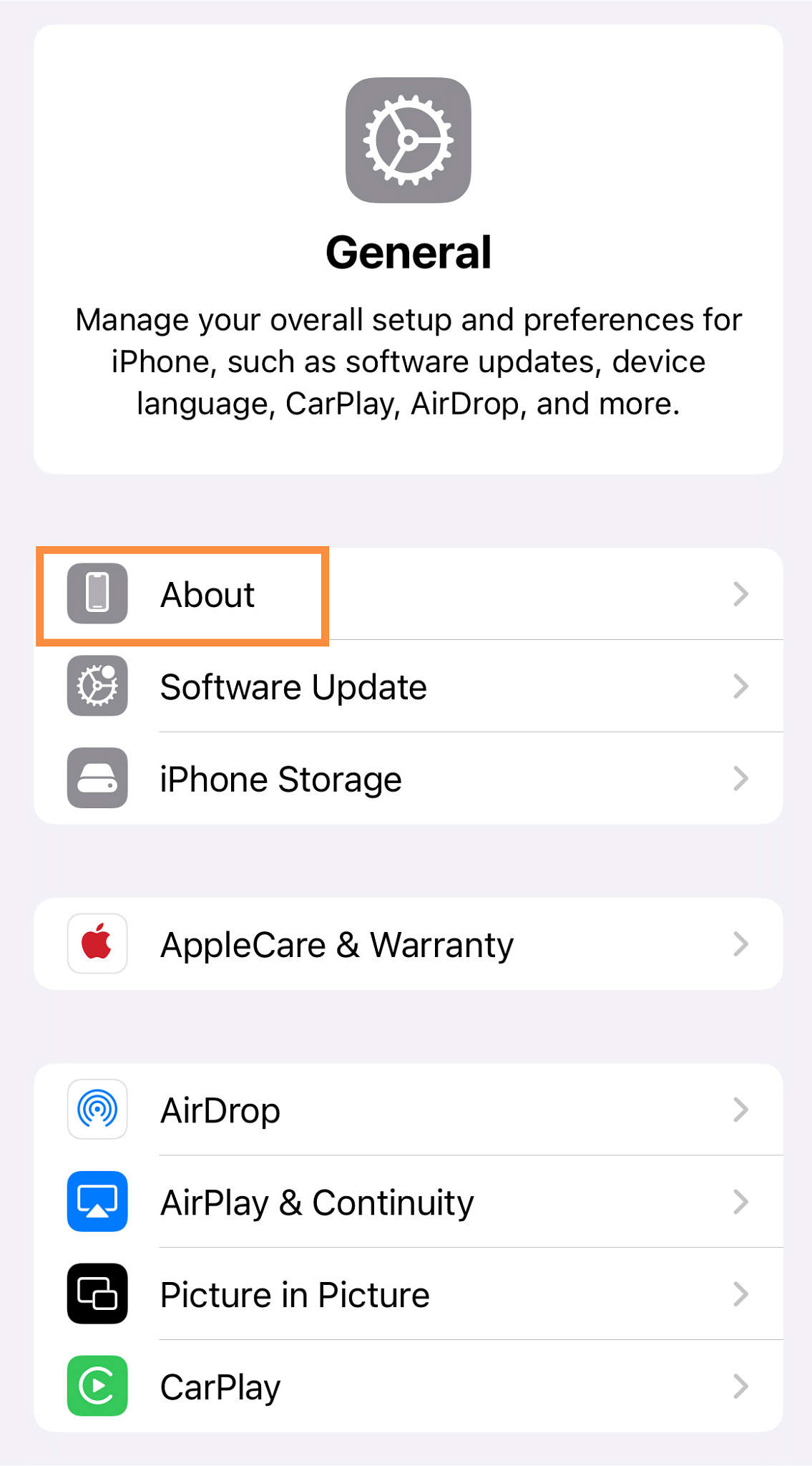
How to Unlock Your iPhone
The easiest way to unlock your iPhone is to get your carrier to unlock it. Unfortunately, Apple won't be able to provide that service to you. You might need to pay your carrier extra to get your iPhone unlocked, but this can be worth it, as more freedom to choose a carrier that is right for you (especially when you travel) can save you data fees!
Need More Guidance?
We wanted to make this guide as simple as possible, but we understand you might still have some burning questions. We're here to help. Pick an option below to keep learning more.
- Still confused about how to tell if your iPhone is unlocked? Watch our simple video tutorial.
- Want to learn more about carrier-locked iPhones? Check out our What Does It Mean if My iPhone Is Carrier-Locked? blog post.
- Is your iPhone eSIM compatible? Read our blog post How Do I Know if My Phone Supports eSIM?
 iStock
iStock
Now that you've checked that your iPhone is unlocked and eSIM compatible, you can use eSIM plans when you travel. Here are some reasons why making sure your iPhone is unlocked and eSIM compatible is worth it:
- Convenience: Don't stress about finding a SIM card store when you travel. With an unlocked iPhone, you can download Airalo (iOS), install an eSIM, and activate it directly.
- Affordability: Say goodbye to high roaming charges when you travel. When you purchase a travel eSIM using the Airalo app, you get the best local rates for your destination.
- Flexibility: Don't stay stuck with one carrier. Choose from hundreds of local, regional, and global data plans.
If you're traveling soon, ensure your iPhone is unlocked and ready to go. Happy traveling!



