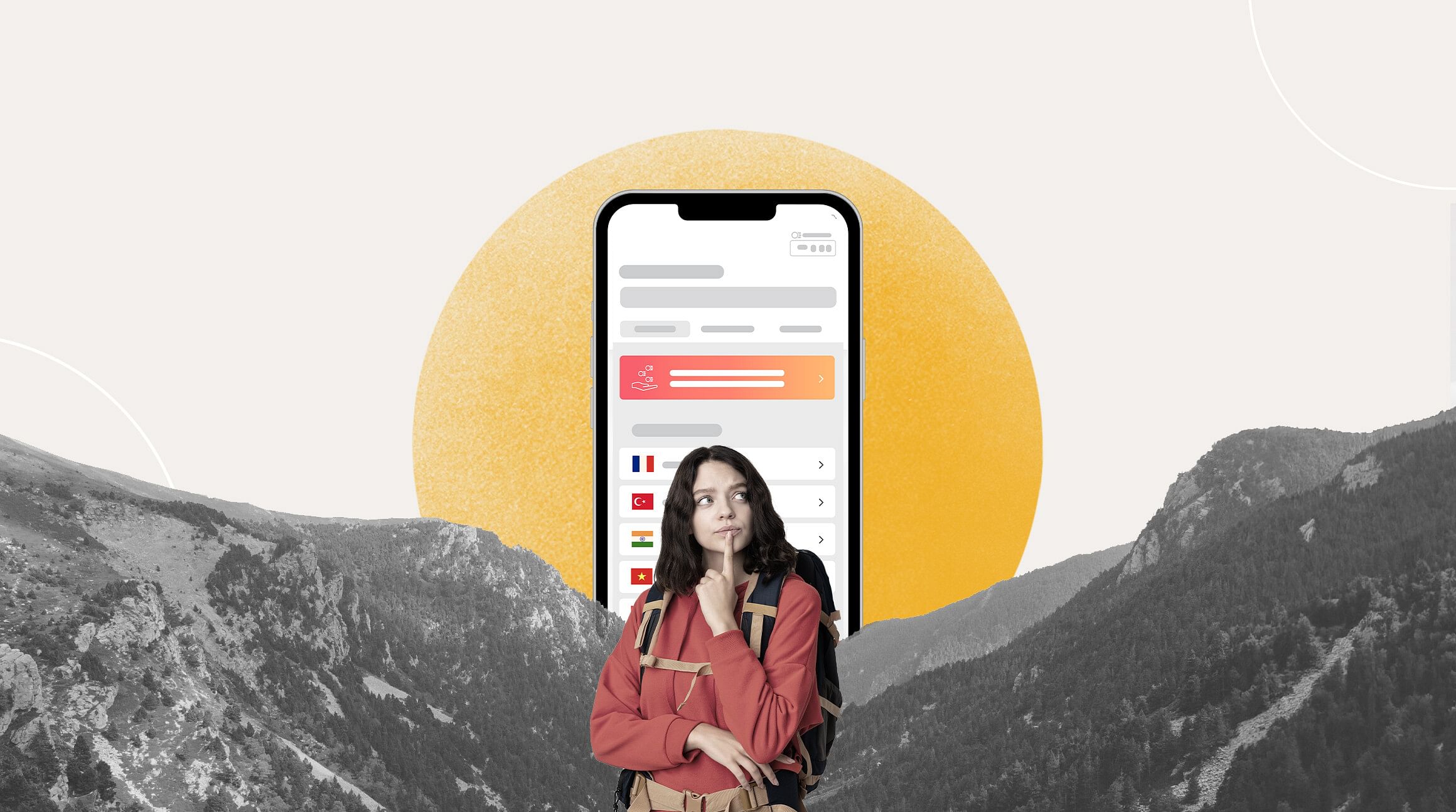
You bought an eSIM and are excited to use it, but frustration takes over: your eSIM is not activating. If you are wondering why your iPhone is taking so long to activate your eSIM, here are some common issues and simple, easy-to-follow solutions to resolve them! These troubleshooting tips allow you to connect seamlessly and say goodbye to roaming fees.
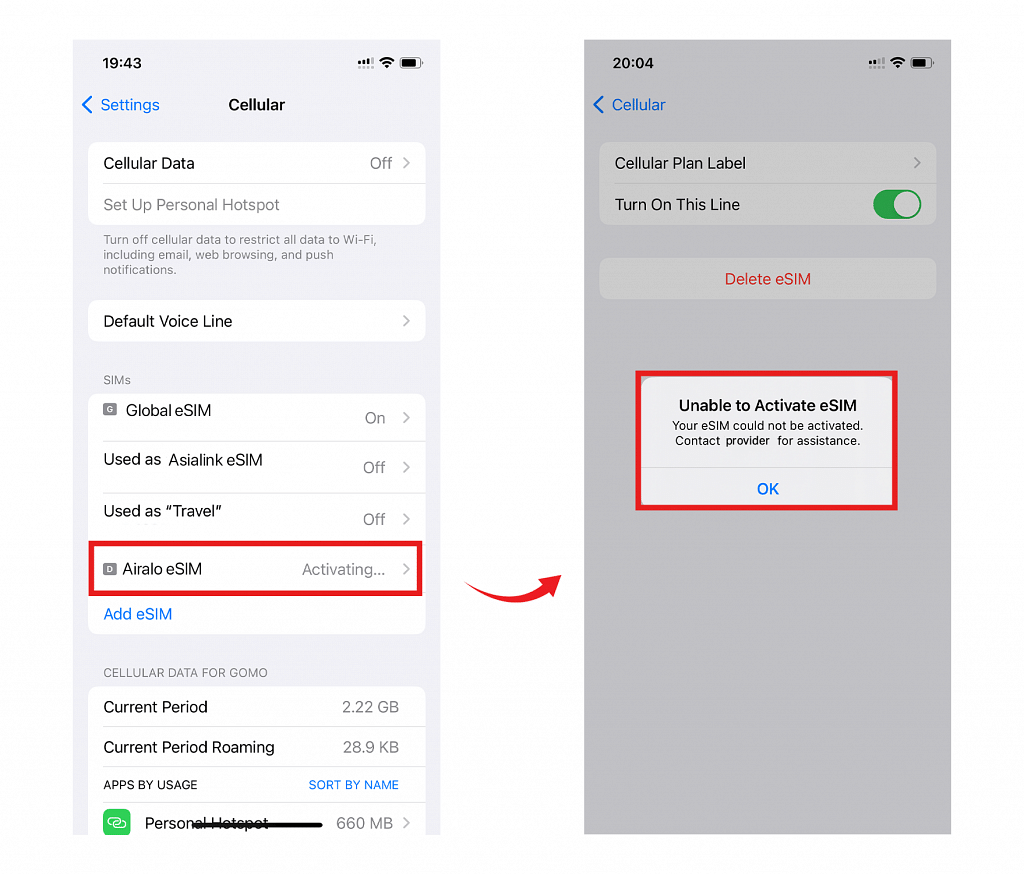
1. You Are Not At Your Destination
If your eSIM displays "activating" or "activation failure," you likely have installed an eSIM but haven't reached your destination yet. You could also be outside of the zone of the coverage provided.
Solution
Ensure you have purchased the right eSIM for the country you visit. You can also check with the carriers to see which networks they cover. Remember that you must be in that zone for your eSIM to activate.
2. Your iPhone Is Not eSIM Compatible
If you've ruled out coverage zone as an issue, your iPhone might not be eSIM compatible.
Solution
You can check our list of compatible devices to rule this out. You can also read up on iPhone and eSIMs here.
3. You Have Too Many eSIMs
You can install eight or more eSIMs on most iPhones, but only select models can have two active simultaneously. If you don't have a device allowing dual eSIM, you'll have to ensure only the one you want is enabled.
Solution
Check your device's eSIM capabilities and select the eSIM you want to use.
4. Your Network Settings Need to Be Updated
If your eSIM still isn't activating, there might be an issue with your network settings.
Solution
Connect to the supported network by following the instructions here.
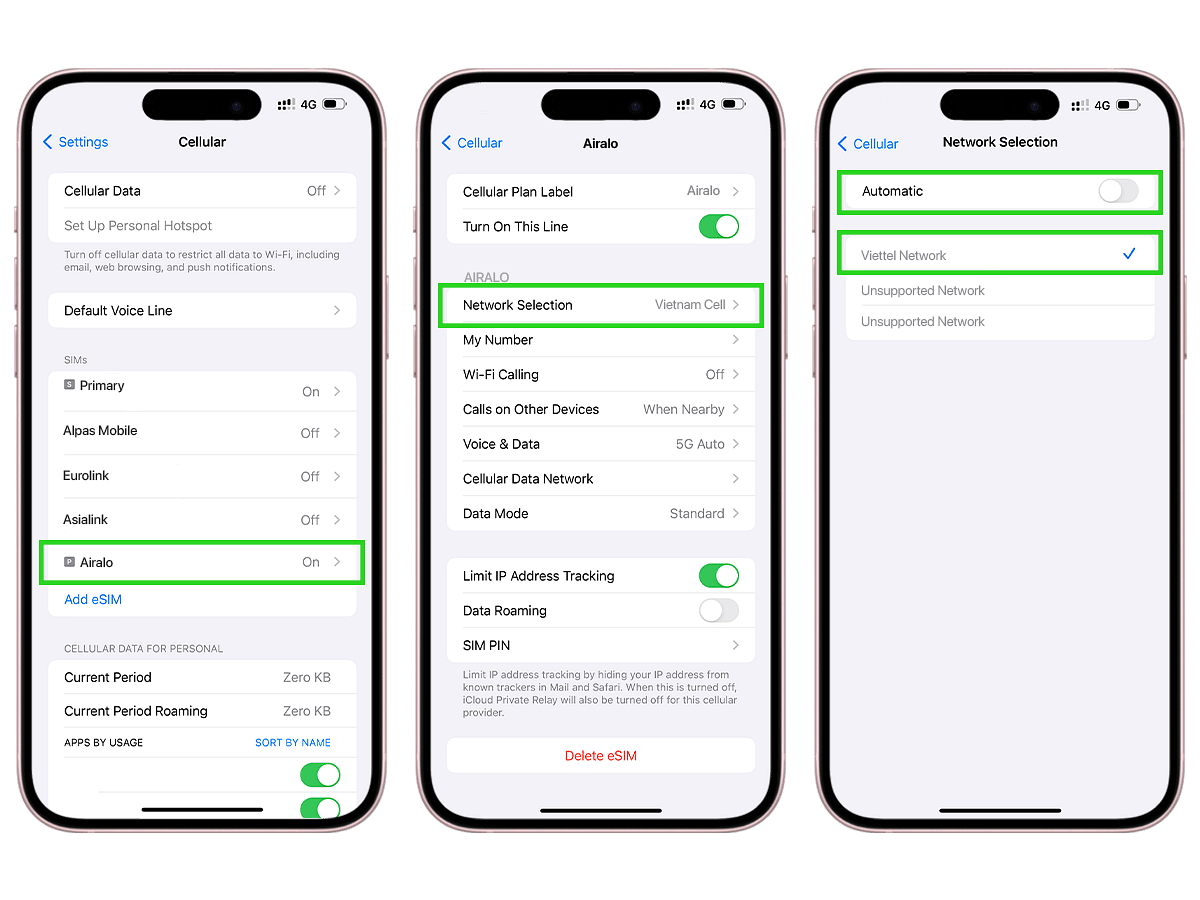
5. Your APN Isn't Set Up
The APN is often set automatically, but that isn't always the case. Sometimes, you must update your APN manually for your eSIM to function correctly. Check the Airalo app to view your eSIM instructions and whether it's necessary.
Solution
Follow these easy APN instructions to get quick, easy access to data on your trip.
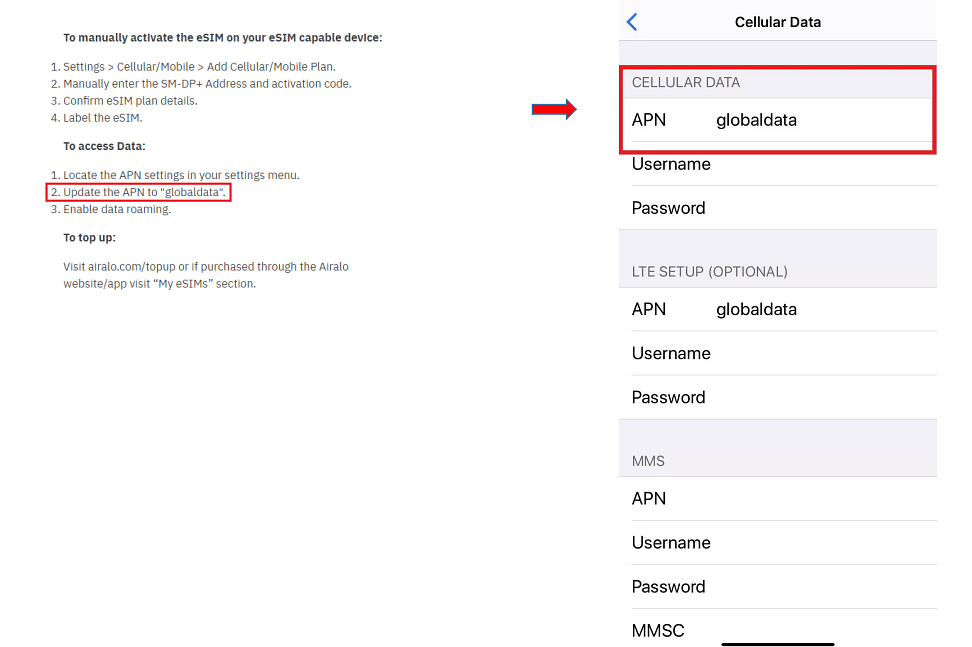
6. Data Roaming Isn't Enabled
If data roaming isn't enabled in your settings, this might be causing issues with your eSIM.
Solution
Open the Airalo app and view the eSIM instructions to check if you need to enable data roaming. The complete step-by-step instructions for data roaming are here.
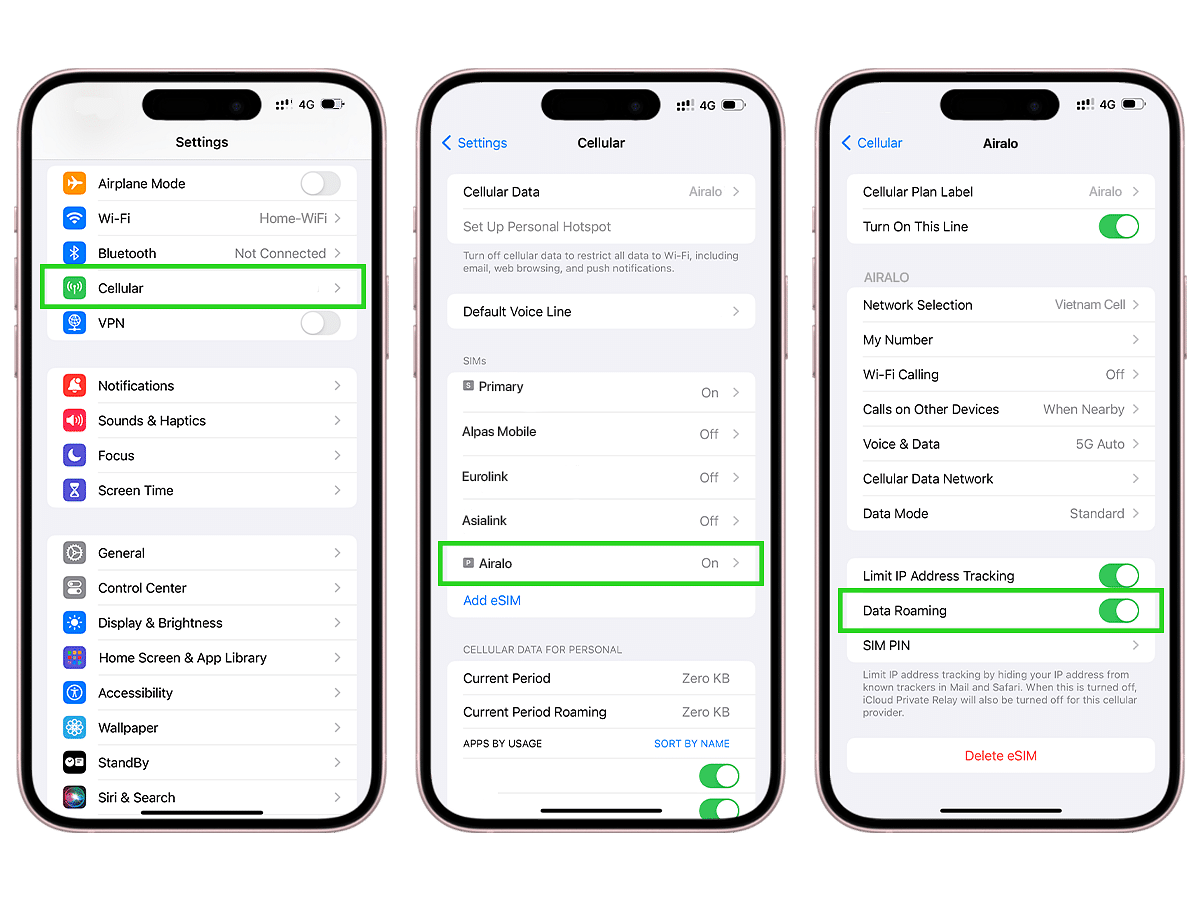
7. Your Carrier Is Having Network Issues
If you've tried all of the above without success, your carrier might be experiencing network congestion or delays in setting up service.
Solution
Contact your local carrier or their website for information on when service will resume.
8. Bonus Tips
Hurray, now you better understand why it might take so long for your iPhone to activate your eSIM and how to fix it! If you don't recognize yourself in any of these issues, here are a few more things you can try before calling customer support:
- Update your iPhone's software: If you've procrastinated on the latest iOS update, now is the time to do it!
- Turn your iPhone on and off: Sometimes, it takes a reboot to fix things.
- Delete your eSIM and reinstall it: Follow our instructions (Android | iOS) from scratch to ensure you didn't miss anything the first time.
If you still encounter issues, Airalo's customer support is available 24/7. You can contact support through the app or website for immediate help.



