
התקנת eSIM בטלפון שלך היא סופר פשוטה. ואתה יכול לעשות זאת רק על ידי סריקת קוד QR! כאן, נסקור את כל מה שאתה צריך לדעת על eSIM, קודי QR וכיצד להתקין eSIM במכשיר שלך.
במאמר זה נדבר על:
- מהו eSIM?
- ההתפתחות של כרטיס ה-eSIM מ- SIM
- ההתפתחות של קוד QR
- כיצד להתקין Airalo eSIM עם קוד QR
- מה זה אומר על קישוריות
מהו eSIM?
First, a refresher: What is an eSIM? כרטיס eSIM הוא כרטיס SIM מוטמע. It's built into your device's hardware and works just like a physical SIM. ההבדל הוא ש-eSIM פועל בצורה דיגיטלית לחלוטין. במקום לקנות ולהכניס למכשיר כרטיס SIM חדש, אתם יכולים להוריד חבילת eSIM ולהתחבר באופן מיידי לרשת סלולרית.
כרטיס ה-eSIM של Airalo מאפשר:
- הורד, התקן והפעל תוכנית נתונים דיגיטליים תוך דקות.
- Use your mobile network for local data.
- להשתמש בשירות הסלולרי שלכם לשיחות ולהודעות טקסט, ולהתחברות לטלפונים ולמכשירים אחרים.
- לצפות, לסרוק, לאחסן, לחפש, להפעיל ולהוריד נתונים למכשיר
- שמור את מספר הטלפון הראשי שלך ועבור בין קווי טלפון.
- להוריד ולשלם עבור חבילה שמתאימה לצורכי הנתונים שלכם.
- Never have to worry about being hit with roaming charges.
- הפעילו את חבילת ה-eSIM שלכם באופן דיגיטלי במקום להכניס שבב.
- להשתמש באפליקציית Airalo כדי לעבור לחבילה מקומית, אזורית או גלובלית.
- להוסיף נתונים באפליקציית Airalo, אם הם נגמרים לכם.
- ועוד המון דברים אחרים!
טכנולוגיית eSIM היא פתרון מהפכני ודיגיטלי מלא המקל עליך להישאר מחובר. Check out our list of eSIM-compatible devices to see if your phone supports eSIM technology.

ההתפתחות של כרטיס ה-eSIM מ- SIM
Physical SIM cards are nothing new. They've been around since 1991 and were initially the size of a credit card! אתה יכול לחשוב על SIM (Subscriber Identity Module) בתור לוחית רישוי דיגיטלית. It's a chip that identifies you as a mobile customer and informs a network if you can access a carrier's service.
עם הזמן, כרטיסי ה-SIM נעשו קטנים יותר ויותר. From the mini SIM to the micro SIM and the nano SIM, they've continued to shrink to optimize space, improve your user experience, and use less power. And with the advent of the eSIM, they can now be completely integrated into your phone.
Here's a closer look at the evolution of SIM to eSIM:
- Mini SIM: The mini SIM was launched in 1996. היה לו מארז פלסטיק גדול והיה צריך להכניס אותו למגש SIM בצד המכשיר שלך. באיטרציות שונות, ניתן היה להסיר את מעטפת הפלסטיק. אבל בדורות הראשונים, מגש הפלסטיק היה חלק מתהליך ההחדרה, מה שהקשה על החלפת השבבים וההעברה.
- Micro SIM: SIM size continued to shrink with the launch of the micro SIM in 2010. למיקרו סים עדיין הייתה שכבת פלסטיק דקה מסביב לקצה שלו. ובכל זאת, הצורה והפונקציונליות שלו שופרו מאוד, והחלפת שבבים הייתה הרבה יותר קלה. ה-iPhone 4 היה המכשיר הראשון שתמך בטכנולוגיה החדשה של המיקרו-SIM.
- Nano SIM: The nano SIM was launched in 2012 and is still used in most modern phones. כמעט כל הפלסטיק העודף נחתך מהייצור, מה שהפך אותם לכרטיסי ה-SIM הפיזיים הקטנים והיעילים ביותר. The downside: Nano SIMs are so small that they're easy to lose and difficult to handle.
- eSIM: ה-eSIM הוא SIM משובץ. It's tinier than a nano SIM and is built into your device's hardware. It works 100% digitally and can't be removed, lost, or stolen. It's the next step in fully-integrated connectivity.
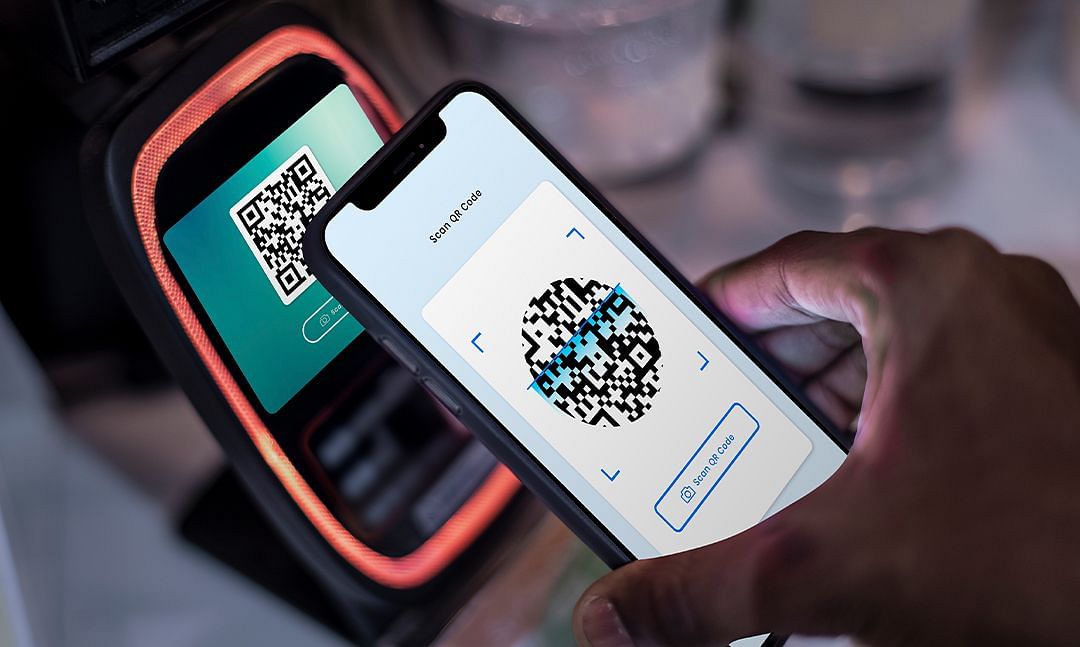
ההתפתחות של קוד QR
במחצית השנייה של המאה ה-20, הברקוד הוצג כדי להתמודד עם חוסר יעילות של צ'ק-אאוט ומלאי בתעשיית הסופרמרקטים. בדומה לכרטיסי SIM, ברקודים פעלו כמודולים של זהות עבור מוצרי צריכה ומסחר. The problem was that barcodes could hold only a few dozen numbers.
באמצע שנות ה-90 פותח קוד QR (Quick Response Code). עיצוב קוד ה-QR איפשר לו להתבסס על הברקוד, מה שהעניק לו פי עשרה מנפח האחסון ומאפשר לו לקשר לאינטרנט. עם היכולת לסרוק קוד QR מסמארטפון, הטכנולוגיה הפכה למיינסטרים. כיום, אתה יכול למצוא קודי QR בכל מקום, מאריזה ומשלוח ועד כרטיסים אלקטרוניים וכרטיסי עלייה למטוס.
כיצד להתקין Airalo eSIM עם קוד QR
כיצד להתקין Airalo eSIM עם קוד QR. לאחר סריקת קוד ה-QR, תוצג לכם בקשה להתקין את ה-eSIM ישירות במכשיר. בצעו את השלבים הבאים כדי להתחיל.
Access Your QR Code
- Open the Airalo app.
- Tap My eSIMs and select the eSIM you want to install.
- Tap the Details button.
- Tap View Instructions.
- Select QR Code as your installation method.
- Tap Share QR Code, then tap Save Image.
Install Your eSIM on iPhone
- ודא שיש לך חיבור Wi-Fi יציב.
- Go to your mobile device's Settings.
- Tap Cellular or Mobile.
- Tap Add eSIM.
- Tap Use QR Code.
- Tap Open Photos.
- Select the saved QR code.
- Tap Continue twice and wait a few minutes for your eSIM to activate.
- Tap Done.
- Add a Cellular/Mobile Plan Label to the newly installed eSIM.
- Tap Secondary.
- Enter Airalo or your preferred label.
- Tap Done.
- Tap Continue.
- Select your Primary line for calls and text messages.
- Tap Continue.
- Select your Primary line for iMessage & FaceTime.
- Tap Continue.
- Select your Airalo eSIM for Cellular/Mobile Data.
- Ensure that Allow Cellular Data Switching is turned off.
- Tap Continue.
- After completing these steps, the installation page will close.
Install Your eSIM on Android
- Ensure you have a stable Wi-Fi connection.
- Go to your mobile device's Settings.
- Tap Connections.
- Tap SIM Manager.
- Tap Add eSIM.
- Tap Scan QR code.
- Tap the Gallery/Photos icon.
- Select the QR Code.
- Tap Done.
- Tap Add.
- Wait a few minutes for your eSIM to activate.
- After completing these steps, the installation page will close.
If you get stuck, visit the Airalo Help Center or contact our support team for assistance.
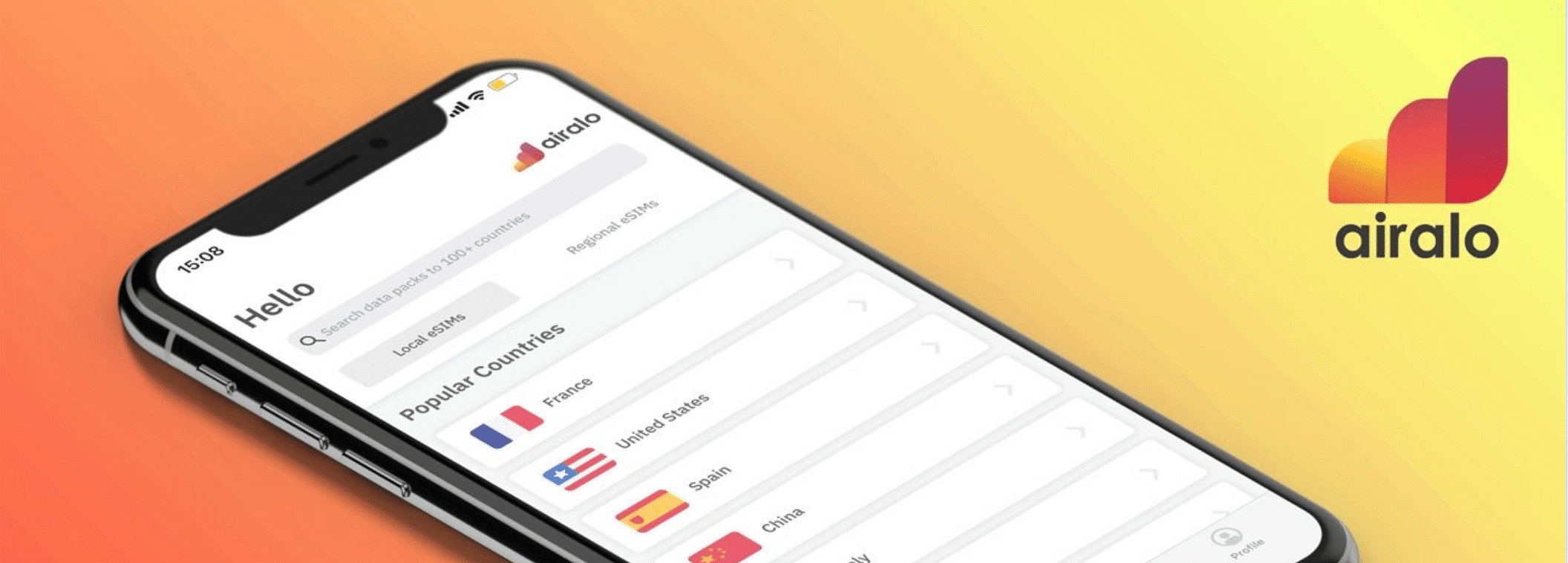
מה זה אומר על קישוריות
How great is it that QR code and eSIM technology work together so seamlessly? At Airalo, we always want you to be at the cutting edge of travel connectivity. It's our goal to give you access to fast and accessible data — and a quick and easy installation process is the start of that journey.
Once you have your Airalo eSIM installed, you can connect to a local network in your destination. That means:
- חיבור לרשת סלולרית תוך מספר דקות.
- No waiting in line for a SIM vendor.
- אין להחליף כרטיסי SIM פיזיים.
- Use your primary line for calls and texts.
- השתמש ב-eSIM שלך עבור נתונים ניידים.
- Don't worry about expensive roaming fees.
- אחסון חבילות eSIM מרובות במכשיר.
- בחירה מבין חבילות גלישה מקומיות, אזוריות ובינלאומיות גמישות.
- להוסיף נתונים באפליקציית Airalo, אם הם נגמרים לכם.
Are you ready to make the switch to eSIM technology? Find an eSIM for your next trip in the Airalo store.



