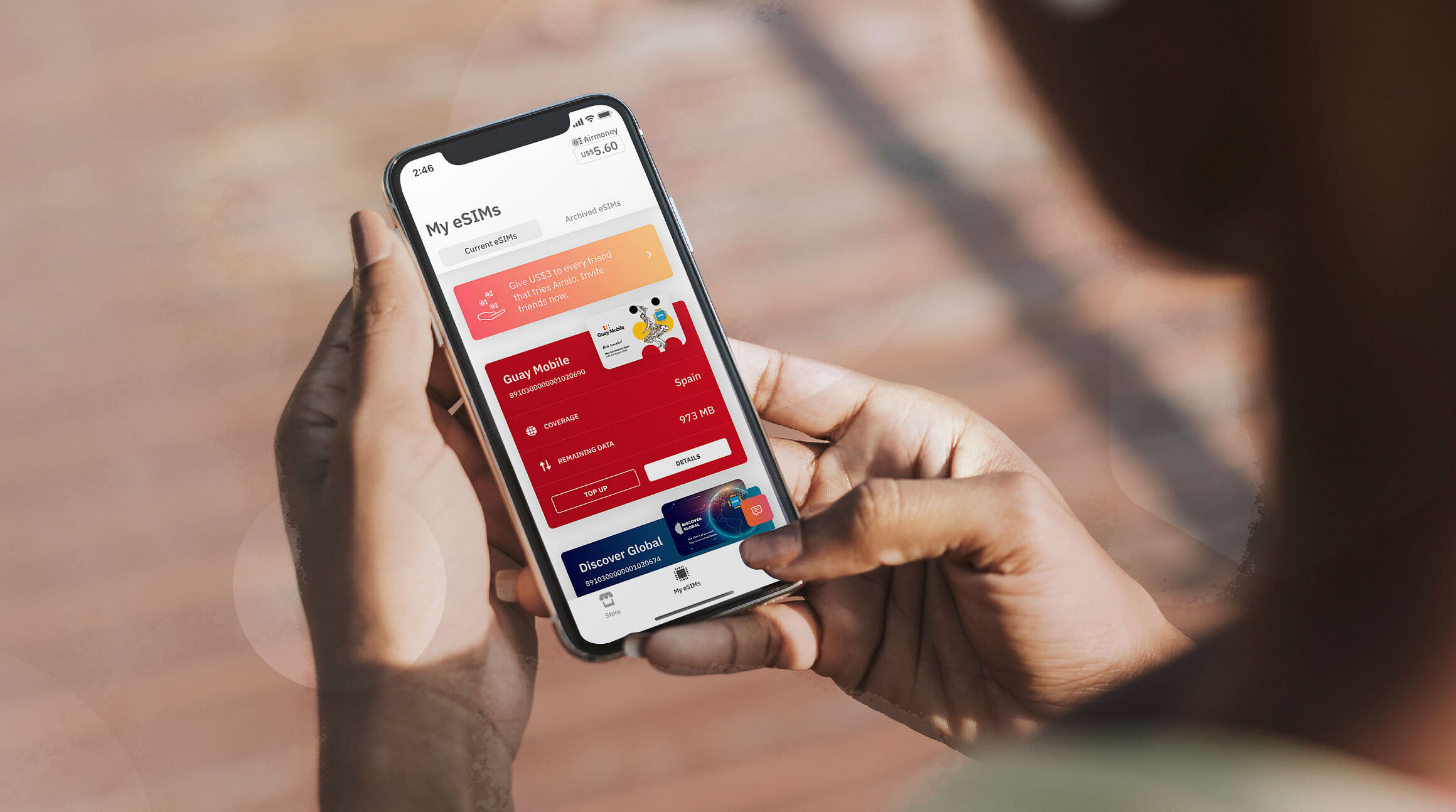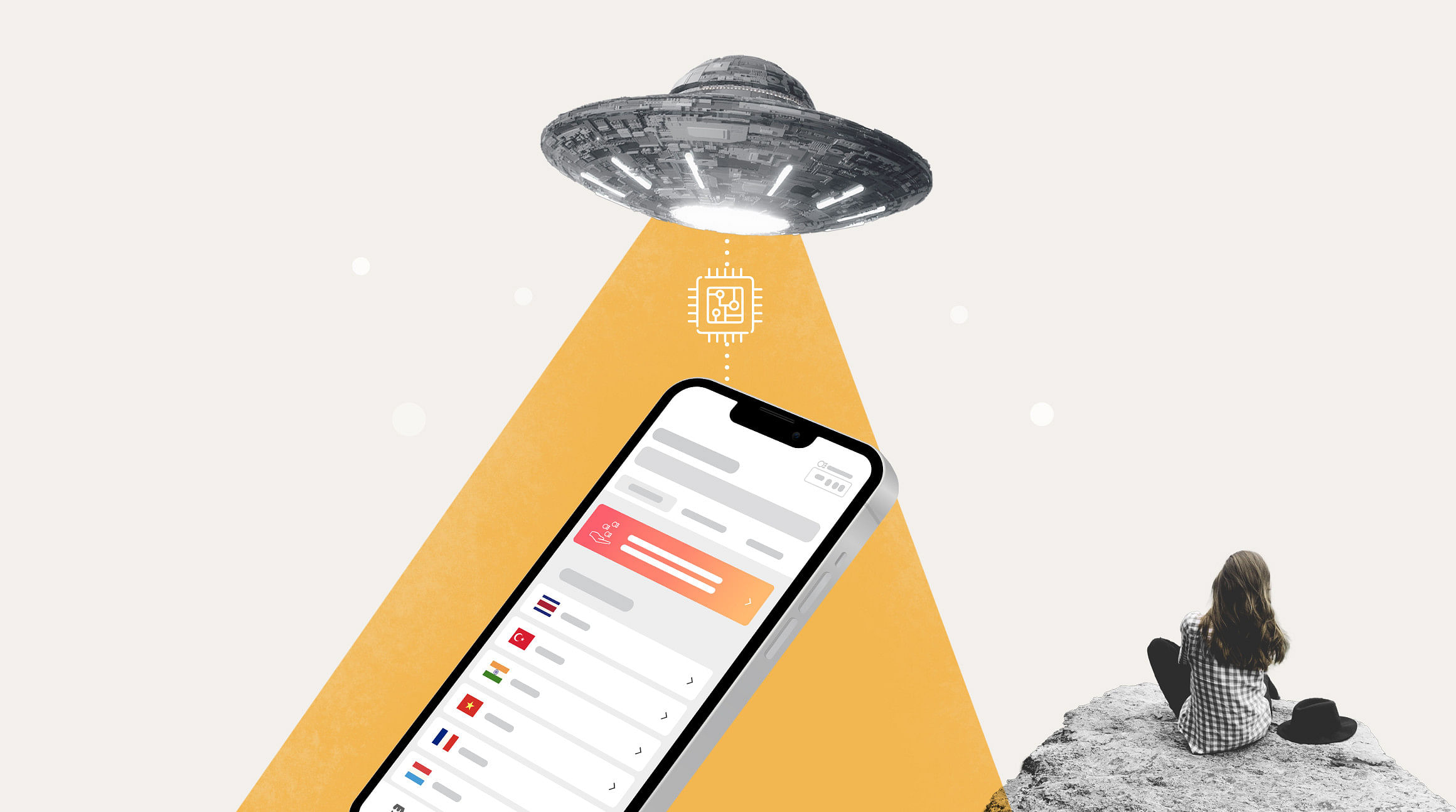
If you have a mobile phone, you're probably familiar with the SIM card. It's the tiny chip you insert into your device to get cellular service. But did you know there's a digital version? An eSIM is an embedded chip that does all the same things as a physical SIM but works 100% digitally.
In this article, we'll explore the ins and outs of eSIM technology and how you can switch from a SIM card to an eSIM on your iPhone.
You'll learn:
- מהו eSIM?
- מה ההבדל בין כרטיסי eSIM לבין כרטיסי SIM פיזיים
- למה כדאי לעבור ל-eSIM?
- האם ה-iPhone שלכם תומך בטכנולוגיית eSIM?
- שלוש דרכים למעבר מ-SIM ל-eSIM ב-iPhone
- איך משתמשים ב-eSIM וב-SIM ביחד
מהו eSIM?
First up: What is an eSIM? eSIM stands for "embedded SIM" — a reprogrammable chip that's built into your device during manufacturing. An eSIM works 100% digitally, and you don't need to swap it out to activate a cellular plan. Instead, you can install an eSIM profile and connect to a carrier's network in minutes. It's that easy!
What's the Difference Between eSIMs vs. Physical SIMs?
כדי להבין מהו eSIM, דמיינו SIM דיגיטלי. It serves the same purpose as a physical SIM – they both identify you as a mobile subscriber and connect you to a carrier's network — but it works 100% digitally.
Here's a closer look at some other key differences between eSIMs and physical SIMs:
| כרטיסי SIM פיזיים | כרטיסי eSIM (כרטיסי SIM מוטמעים) |
|---|---|
| Removable. You need to remove and insert a new one to switch carriers. | Embedded. You can install an eSIM profile and switch carriers 100% digitally. |
| Tied to a carrier. It's linked to a cellular plan from a mobile provider. בדרך כלל, רכישת חבילות נוספות חייבת להיות מאותו מפעיל. | Carrier-independent. It isn't linked to a specific carrier — you can have multiple cellular plans on one device. |
| מקסימום two SIM cards per device. iPhone 12 and later allow for two nano SIMs. בדגמים ישנים יותר יכול להיות SIM אחד בלבד בכל עת. | עד שמונה פרופילי eSIM למכשיר. iPhone XS and later models allow you to store up to eight eSIM profiles, with two active at once.* |
| Easy to lose/steal. A removable chip is easy to misplace or steal. | More secure. An embedded chip can't be physically removed from your device. |
| Less Sustainable. Physical SIM cards require more energy and plastic to produce and distribute. | Environmentally-friendly. eSIMs are even smaller than a nano SIM and don't require packaging and delivery materials. |
*חשוב לדעת: זה תלוי בספק הסלולר שלכם ובמדינה או באזור שבהם רכשתם את ה-eSIM. לא כל הדגמים של iPhone תומכים ב-eSIM.

למה כדאי לעבור מ-SIM פיזי ל-eSIM?
עם כרטיסי eSIM יש לכם חיבור סלולרי ממש בקלות. אפשר לקנות, להתקין ולנהל עד שמונה פרופילי eSIM ישירות מה-iPhone. There's no need to visit a mobile retailer, wait for your carrier to send you a new SIM card, or swap physical SIMs to get service.
לפניכם פירוט של השלבים שצריך לבצע כדי להפעיל חבילת גלישה עם כרטיס SIM פיזי לעומת eSIM:
השלבים להפעלת כרטיס SIM
- Contact your carrier or visit a mobile retailer to purchase a cellular plan.
- המתנה לקבלת כרטיס SIM חדש בדואר או הגעה לחנות באופן אישי.
- שימוש בכלי להוצאת ה-SIM הקודם.
- הכנסת ה-SIM החדש למגש ה-SIM.
- הפעלת ה-iPhone והתחברות לרשת סלולרית.
השלבים להפעלת eSIM
- רכישת eSIM מהמפעיל הסלולרי שלכם או מספק כרטיסי eSIM.
- התקנה והפעלה של ה-eSIM ב-iPhone.
- התחברות מיידית לרשת סלולרית.
נשמע טוב, נכון? If you're after an easier, more convenient way to stay connected, switching to an eSIM is a no-brainer.
האם ה-iPhone שלכם תומך בטכנולוגיית eSIM?
מוכנים לעבור? בחירה מעולה! First, you'll need to ensure your iPhone supports eSIM technology. You can dive into your iPhone's settings to find out:
- Go to Settings > General > About.
- Scroll down to view the Carrier Lock section.
- If your device is unlocked, it will show "No SIM restrictions."
- Scroll down to Available SIM (iOS 15 or later) or Digital SIM (earlier iOS versions).
- If your phone supports eSIMs, it will show a 15-digit IMEI number.

איך עוברים מ-SIM פיזי ל-eSIM ב-iPhone
If your phone supports eSIM technology, you're all set to go digital! לפניכם שלוש דרכים למעבר מ-SIM פיזי ל-eSIM ב-iPhone.
Option 1: Convert Your Physical SIM to an eSIM
This is the best option if you're midway through a contract with your mobile provider. In this case, you can use Apple's Quick Transfer method to convert your physical SIM to an eSIM.
Here's how to do it:
- Go to Settings > Cellular.
- Tap Convert to eSIM (if you don't see this option, your carrier doesn't support converting a SIM to an eSIM).
- Tap Convert Cellular Plan.
- Tap Convert to eSIM.
- ממתינים להפעלת ה-eSIM.
- מוציאים את ה-SIM הפיזי (הוא יושבת כשה-eSIM יופעל).
- מאתחלים את ה-iPhone.
אפשרות 2: הפעלת eSIM שקניתם אצל המפעיל
Suppose you're starting a new contract or purchasing a new device. In that case, your carrier can use Apple's eSIM Carrier Activation method to assign an eSIM to your iPhone. Here's how it works.
If you're purchasing a new iPhone:
- מפעילים את המכשיר.
- Follow the step-by-step installation instructions.
אם כבר יש לכם iPhone:
- סורקים את קוד ה-QR שקיבלתם מהמפעיל.
- מבצעים את השלבים להתקנת ה-eSIM.
Remember, if your eSIM plan replaces the plan on your physical SIM, you'll need to remove it and restart your iPhone.
אפשרות 3: רכישת eSIM מספק כרטיסי eSIM
Another option is to buy an eSIM from a third-party provider (like us!). Airalo is an eSIM store that gives you access to local, regional, and global eSIMs for 200+ countries and regions worldwide. This is the ideal solution if you're planning a trip and need to stay connected abroad.
Here's how to get started with Airalo:
- Download the Airalo app (iOS | Android) or visit the Airalo website.
- קונים eSIM ליעד (Airalo מציעה כרטיסי eSIM ללמעלה מ-200 מדינות ואזורים ברחבי העולם).
- פועלים על פי הוראות ההתקנה המפורטות.
- מפעילים את ה-eSIM כשמגיעים ליעד.
- מתחברים מיד לרשת מקומית.
ניתן לנהל את כרטיסי ה-eSIM באתר או באפליקציה של Airalo. We make it easy to purchase and install new eSIM profiles, track and top up your eSIM data, and more — right from your iPhone!
Related: Using Your Airalo eSIM: 8 App Features to Know

Using an eSIM and Physical SIM Together
Curious if you can use an eSIM and SIM card together? נחשו מה? זה אפשרי! iPhones are equipped with Dual SIM technology, which enables you to store more than one SIM and/or eSIM on your device. עם iPhone הכולל טכנולוגיית SIM כפול ניתן לבצע את הפעולות הבאות:
- אחסון של עד שמונה פרופילי eSIM ב-iPhone, מה שמאפשר מעבר נוח ביניהם בנסיעות.
- שימוש בחבילה אחת לביצוע שיחות ולשליחת הודעות טקסט ובחבילה השנייה כדי לגשת לאינטרנט.
- הפרדה בין המספר העסקי לבין המספר האישי בטלפון אחד באמצעות שני קווים.
- המשך שימוש במספר הראשי להודעות אימות בשני גורמים.
זכרו: בכל זמן נתון יכולים להיות רק שני קווים פעילים. And if you're locked into a contract, your plans must be from the same cellular service provider. אם ה-iPhone שלכם לא נעול למפעיל, אתם יכולים לקנות חבילת eSIM מכל ספק שתבחרו!
אז מה אתם אומרים? מוכנים לעבור לשיטה הדיגיטלית? Download the Airalo app (App Store | Google Play Store) or visit our website to find your next eSIM!