How to check if you can use Airalo
Make sure your device supports eSIMs
You can usually check by going to the SIMs section of your device’s settings — we also have a list of devices that support eSIMs.
Make sure your device is not carrier-locked
You can check your device’s settings to see if it is carrier or network-locked. Alternatively, contact your primary mobile provider to ask.
Device compatibility FAQs
How can I find out if my device supports eSIMs?
What does “carrier-locked” or “network-locked” mean?
Can I use Airalo with a jailbroken or rooted device?

Directs to Airalo page of Apple's App Store.
Directs to Airalo page of Google Play store.

 Turkey
Turkey Thailand
Thailand China
China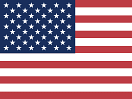 United States
United States Singapore
Singapore Indonesia
Indonesia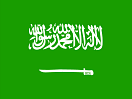 Saudi Arabia
Saudi Arabia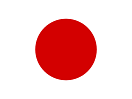 Japan
Japan United Arab Emirates
United Arab Emirates Ireland
Ireland Brazil
Brazil Mexico
Mexico
