
Reizen met het gezin is een geweldige manier om een band met uw kinderen op te bouwen en hen aan te moedigen om levenslange reizigers te worden. But it's certainly a different experience from traveling solo or as a couple. When you travel as a family, you need to be able to roll with the punches and be prepared for whatever comes your way – and that includes your travel connectivity.
Roamingkosten en een onbetrouwbare dienst zouden het laatste moeten zijn waar u aan denkt bij het maken van herinneringen met het gezin. You need a way to get online that's fast, easy, and affordable. That's where we come in! Lees verder om te ontdekken hoe een eSIM u verbonden kan houden tijdens uw volgende gezinsreis.

Voordat u met het gezin op reis gaat
Before taking off on a family trip, you'll want to pick an eSIM, install it on your device, and prep your family's phones for your trip. Volg deze stappen om aan de slag te gaan!
Een eSIM voor uw reis kiezen
Het kopen van een eSIM is de gemakkelijkste en meest betaalbare manier om uw gezin verbonden te houden als u reist. An eSIM (digital SIM) is an embedded SIM card that's built into your device during manufacturing. Like a physical SIM, it identifies you as a mobile subscriber and connects you to a carrier's network. Het werkt echter 100% digitaal.
Met een Airalo-eSIM kunt u een digitaal data-abonnement downloaden, op uw apparaat installeren en binnen enkele minuten na aankomst op uw bestemming verbinding maken met een lokaal netwerk. Airalo has eSIM plans for 200+ countries and regions worldwide, making it super simple for your family to stay connected and avoid unexpected roaming fees when you travel.
Here are a few pointers on how to choose the best eSIM for your trip:
- Where you're traveling: You can choose from local (single country), regional, and global data plans for your trip. If your taking a family trip to Europe, a regional Europe eSIM is ideal. If you're embarking on a worldwide adventure, a global eSIM may be a better fit.
- How long you'll be away: Airalo eSIMs have a validity period. Dit is de tijd dat u de eSIM kunt gebruiken tijdens het reizen (bijvoorbeeld 7 dagen, 15 dagen, 30 dagen). If you extend your trip, don't worry — most eSIMs have a top-up option to add more days to your plan.
- How much travel data you'll need: Airalo eSIM plans also come with preloaded data (e.g., 1GB, 3GB, 5GB). How much data you need depends on how you'll use your device while you're away. Het gebruik van Google Maps gebruikt bijvoorbeeld tot 5 MB data per uur, terwijl het streamen van 4K-video bijna 7 GB kost.
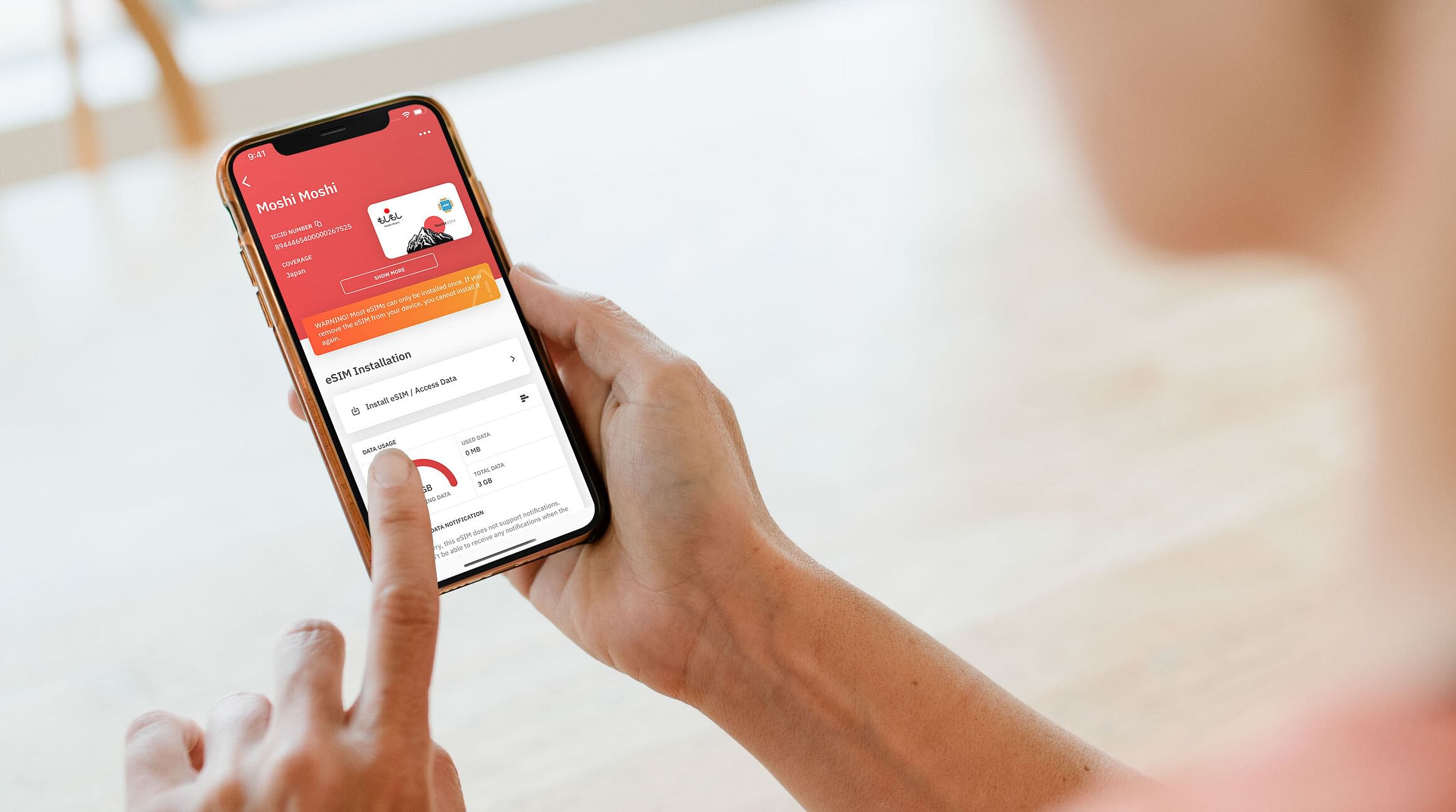
Bepalen hoeveel eSIM's uw gezin nodig heeft
Als u met als gezin reist, heeft u misschien eSIM's nodig voor meerdere apparaten. If you're traveling with teens, you may want to equip their devices with an eSIM so you can reconnect if you get separated or have given them free time to explore together.
Keep in mind that you'll need to set up an Airalo account for each device (you can't access the same eSIM on multiple devices). We recommend determining which family member(s) will be responsible for travel connectivity while you're away. Check that their devices support eSIM technology and set up an Airalo account.
Volg deze stappen om een Airalo-account te maken:
- Go to the Airalo website or download the Airalo app (iOS | Android)
- Tap Login/Sign up.
- Voer de vereiste gegevens in om een account te maken.
- We'll send you an email with a verification code.
- Voer de verificatiecode in op de website of in de app.
- Select Continue to get started!
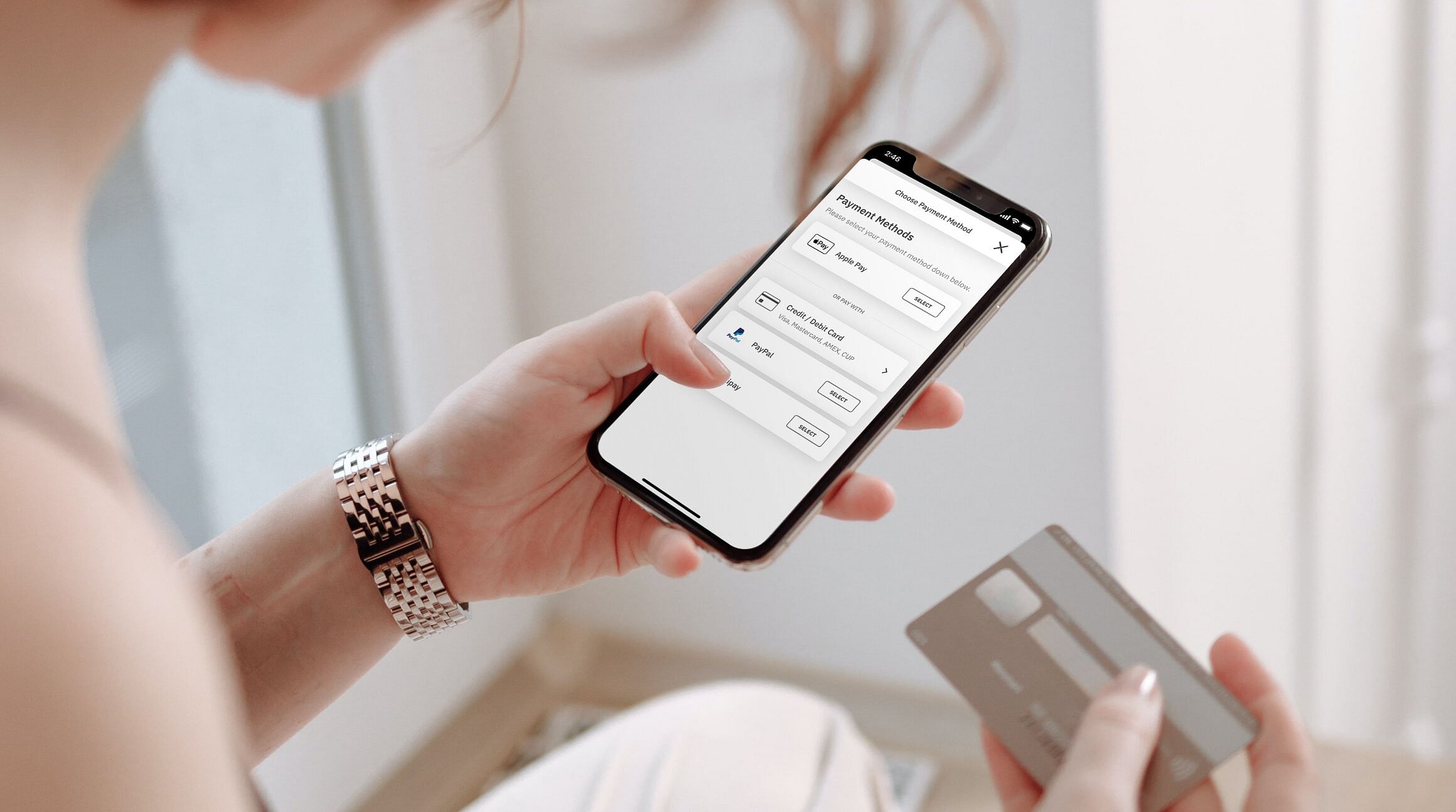
De eSIM voorafgaand aan uw reis kopen en installeren
Once you've chosen the best eSIM for your family trip, you can purchase it and install it on your device (remember that you'll need to buy and install an eSIM for each family member who needs one).
We'll email you detailed installation instructions when you purchase your eSIM plan. There are three ways to install an Airalo eSIM – directly, manually, and with a QR code. First, make sure you have a stable Wi-Fi connection (we don't want you getting stuck mid-installation!), then choose how you want to install the eSIM:
- Directe installatie: volg de aanwijzingen om de eSIM vanuit de Airalo-app te installeren.
- QR-code: scan een QR-code om het installatieproces te starten.
- Handmatige installatie: voer de eSIM-gegevens handmatig in uw apparaatinstellingen in.
You'll get a prompt to label your new eSIM line during the installation. We recommend choosing a label that's easy to identify (e.g., Europe eSIM). Dit is handig wanneer u uw eSIM moet inschakelen of naar een ander netwerk moet wisselen.
Entertainment downloaden
If you're traveling with kids, keeping them entertained is paramount. International travel makes for long days, and having pre-downloaded movies, shows, and music can make all the difference in keeping tantrums and boredom at bay.
Download entertainment before you leave so you don't waste precious data while you travel. Many streaming services will allow you to download movies, episodes, and songs directly to your device(s) so you can watch and listen without an internet connection.

Uw apparaten opladen
Remember to fully charge your family's devices before you leave. U kunt zelfs overwegen om een draagbare oplader (of twee) mee te nemen voor uw reis. If you run out of battery, it'll enable you to recharge on the go.
A common question is: Will an eSIM drain my battery? The good news is it won't! eSIM's zijn eigenlijk energiezuiniger dan fysieke simkaarten en gebruiken minder stroom om data te ontvangen en te versturen. That said, how you use your device will determine how long your battery lasts – try to avoid uploading or downloading large files or data to save juice.
Als u aankomt op uw bestemming
You've purchased an eSIM, boarded your flight (with kids and luggage intact!), and are ready to land. Wat nu? Here's how to get online and use your eSIM data to kick off your trip.
Uw eSIM inschakelen
Wanneer uw gezin op uw bestemming aankomt, kunt u uw eSIM inschakelen en verbinding maken met een lokaal netwerk om online te gaan. (It's that easy!). Here's how to turn on your eSIM connection on iOS and Android.
Uw eSIM-lijn inschakelen in iOS:
- Go to Settings.
- Tap Cellular or Mobile.
- Tik op uw eSIM-lijn.
- Toggle on Turn On This Line.
- Toggle on Data Roaming.
Uw Android eSIM-lijn inschakelen:
- Go to Settings.
- Tap Network & Internet.
- Tap Mobile Network.
- Turn on your eSIM.
- Turn on Mobile Data.
- Turn on Data Roaming.
Vergeet niet om dataroaming uit te schakelen voor uw primaire lijn om roamingkosten van uw thuisprovider te vermijden!
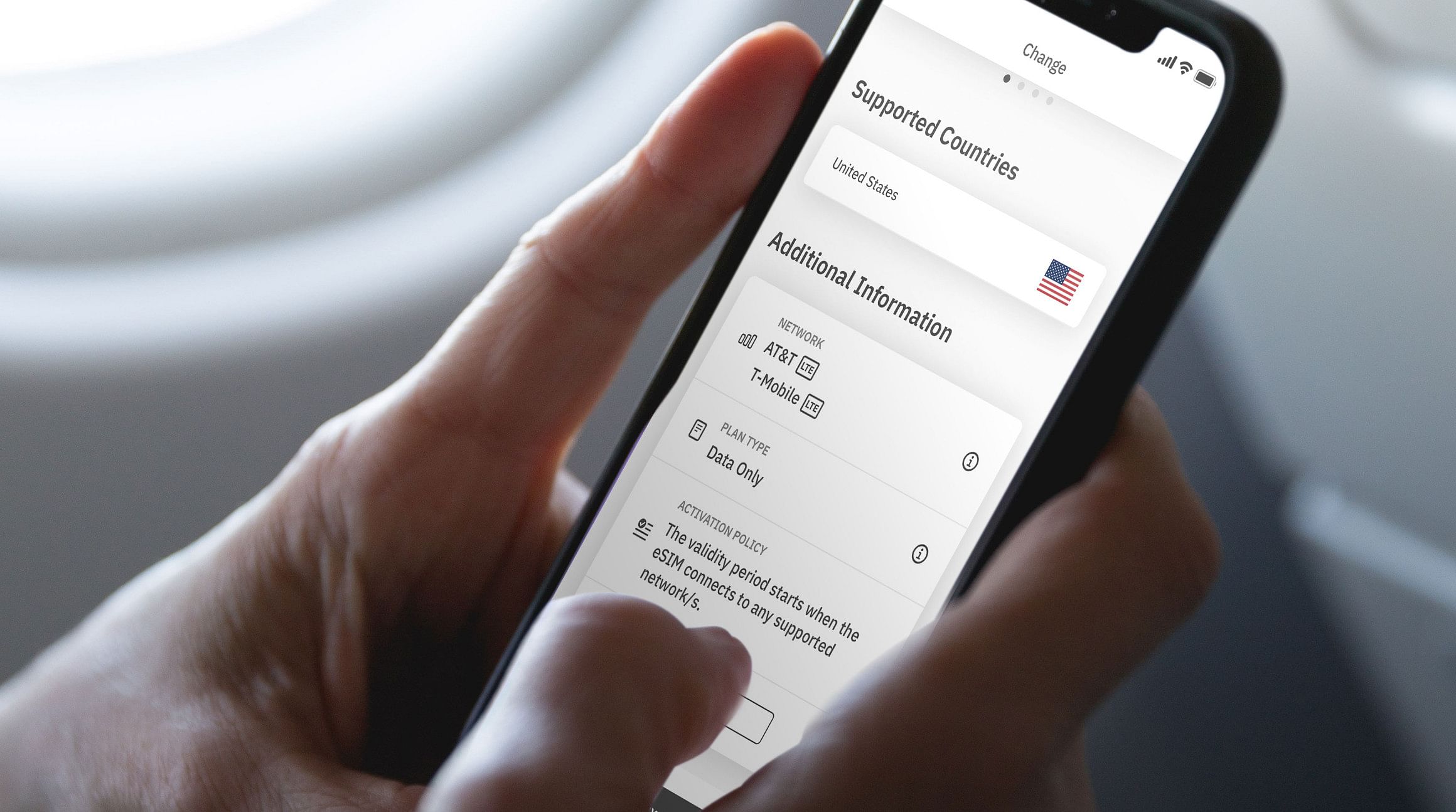
De simkaartlijn overslaan
Een van de voordelen van het gebruik van een eSIM is dat u alles vanaf uw smartphone kunt doen. There's no need to seek out a SIM vendor when you arrive at the airport or stand in a (very long) line to purchase a physical SIM card. And you don't need to worry about managing multiple physical SIMs as you travel between destinations.
In plaats daarvan kunt u de bovenstaande stappen volgen om uw eSIM in te schakelen, verbinding te maken met een mobiel netwerk en te beginnen aan uw reis! If you tack a destination onto your travels, don't worry — most devices allow you to store multiple eSIM profiles at a time. U kunt gemakkelijk een ander eSIM-abonnement downloaden en installeren om verbonden te blijven op uw volgende stop.
Een lift naar uw accommodatie krijgen
Nu uw eSIM-data is ingeschakeld, kunt u uw internetverbinding gebruiken om uw gezien naar uw accommodatie te brengen. You can use all your favorite travel apps with your eSIM data, including ride-hailing apps to book a ride to your hotel, resort, or apartment rental.
U heeft ook toegang tot uw e-mail en kunt op het internet surfen met eSIM-data. If you forget the address of your accommodation, it's easy to access without a Wi-Fi signal. Wilt u het delen met uw chauffeur in hun lokale taal? Plug it into Google Translate to communicate more easily.

Contact opnemen met vrienden en familie
Houdt uw vrienden en familieleden op de hoogte van uw aankomst. Many eSIM plans are data-only, but that doesn't mean you have to resort to snail mail. You can still use internet-based calling and messaging apps like WhatsApp, Telegram, and Facebook Messenger to call and text with a data-only eSIM.
Als u naar het buitenland reist
An eSIM also comes in handy while you're exploring your destination. Hier zijn een paar manieren om een eSIM te gebruiken terwijl u met uw gezin naar het buitenland reist.
Inchecken voor vluchten
Als uw gezin naar meerdere bestemmingen reist, gebruik dan uw eSIM-data om van tevoren in te checken voor vluchten. Zo wordt reizen naar de luchthaven eenvoudiger en hoeft u minder lang in de rij te staan. Check your family in online via the airline's website or app. Many will allow you to download digital boarding passes, so you don't need to fuss with paper tickets. Sommige apps van luchtvaartmaatschappijen geven u zelfs informatie over vertragingen van vluchten en gatewijzigingen.

Een nieuwe stad ontdekken
Google Maps is onmisbaar voor gezinsreizen. Uw weg vinden in een nieuwe stad is stressvol als u alleen reist, laat staan met kinderen en tieners op sleeptouw. Use your eSIM data for Google Maps so you can navigate a new city and find the best way to get from point A to point B.
Flexibiliteit is essentieel tijdens een gezinsvakantie. Remember to leave plenty of time to travel between places – traffic, meltdowns, and other delays can add extra time to your trip. And don't sweat it if things don't go according to plan! It's all part of the journey.
Toegang tot online kaartjes
Koop online kaartjes om de rij voor de belangrijkste attracties over te slaan. Afhankelijk van de tijd van het jaar waarin u reist, kunt u te maken krijgen met lange wachtrijen voor populaire sites. With an eSIM, you can download online tickets and store them on your phone to avoid lining up for every activity.
Moedig uw kinderen aan om betrokken te raken bij het plannen van activiteiten. Laat ze uw eSIM-data gebruiken om te onderzoeken welke plekken en attracties ze willen zien tijdens jullie gezinsreis! Dit houdt ze bezig en bereidt ze voor op soloreizen als ze ouder worden.

Contacthouden met elkaar
If you're traveling with teenagers, you might give them time to explore a destination on their own. Spreek een tijd en plaats af en laat ze zonder toezicht een buurt, museum of park verkennen. But be sure to keep in contact by downloading and installing an eSIM on their device so they can keep you posted on their whereabouts.
You're all set to stay connected during your family trip! Visit the Airalo store to find the best eSIM for your next adventure.



