
Los viajes en familia son una manera maravillosa de estrechar los lazos con los hijos y alentarlos a convertirse en viajeros durante su vida. But it's certainly a different experience from traveling solo or as a couple. When you travel as a family, you need to be able to roll with the punches and be prepared for whatever comes your way – and that includes your travel connectivity.
Los cargos por roaming y los servicios poco confiables deberían ser lo último en su mente cuando se trate de hacer recuerdos familiares. You need a way to get online that's fast, easy, and affordable. That's where we come in! Siga leyendo para aprender la manera en que una eSIM puede mantenerle conectado durante su siguiente viaje familiar.

Antes de salir en su viaje familiar
Before taking off on a family trip, you'll want to pick an eSIM, install it on your device, and prep your family's phones for your trip. ¡Siga los pasos a continuación para comenzar!
Elija una eSIM para su viaje
Conseguir una eSIM es la manera más sencilla y asequible para mantener a su familia conectada durante un viaje. An eSIM (digital SIM) is an embedded SIM card that's built into your device during manufacturing. Like a physical SIM, it identifies you as a mobile subscriber and connects you to a carrier's network. Pero funciona de manera 100% digital.
Con una eSIM de Airalo puede descargar un plan de datos digital, instalarlo en su dispositivo y conectarse a una red local minutos después de aterrizar en su destino. Airalo has eSIM plans for 200+ countries and regions worldwide, making it super simple for your family to stay connected and avoid unexpected roaming fees when you travel.
Here are a few pointers on how to choose the best eSIM for your trip:
- Where you're traveling: You can choose from local (single country), regional, and global data plans for your trip. If your taking a family trip to Europe, a regional Europe eSIM is ideal. If you're embarking on a worldwide adventure, a global eSIM may be a better fit.
- How long you'll be away: Airalo eSIMs have a validity period. Es el periodo que tiene para usar la eSIM mientras viaje (7 días, 15 días, 30 días). If you extend your trip, don't worry — most eSIMs have a top-up option to add more days to your plan.
- How much travel data you'll need: Airalo eSIM plans also come with preloaded data (e.g., 1GB, 3GB, 5GB). How much data you need depends on how you'll use your device while you're away. Por ejemplo, usar Google Maps consume hasta 5MB de datos por hora, mientras que hacer streaming de un video 4K usa cerca de 7GB.
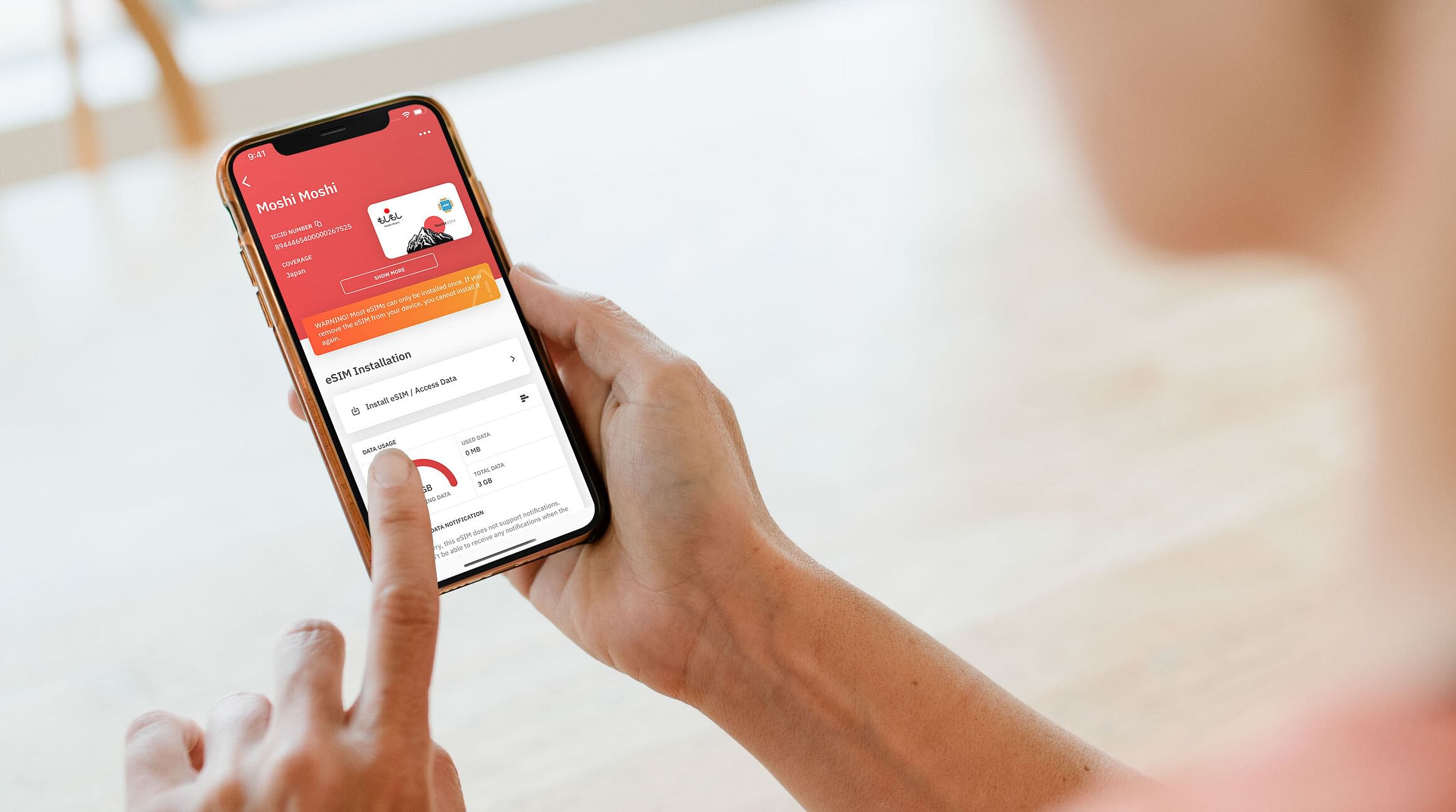
Determine cuántas eSIM necesita su familia
Cuando viaje con su familia, necesitará varias eSIM para múltiples dispositivos. If you're traveling with teens, you may want to equip their devices with an eSIM so you can reconnect if you get separated or have given them free time to explore together.
Keep in mind that you'll need to set up an Airalo account for each device (you can't access the same eSIM on multiple devices). We recommend determining which family member(s) will be responsible for travel connectivity while you're away. Check that their devices support eSIM technology and set up an Airalo account.
Siga los pasos a continuación para crear una cuenta de Airalo:
- Go to the Airalo website or download the Airalo app (iOS | Android)
- Tap Login/Sign up.
- Ingrese la información requerida para crear una cuenta.
- We'll send you an email with a verification code.
- Ingrese el código de verificación en el sitio web o la aplicación.
- Select Continue to get started!
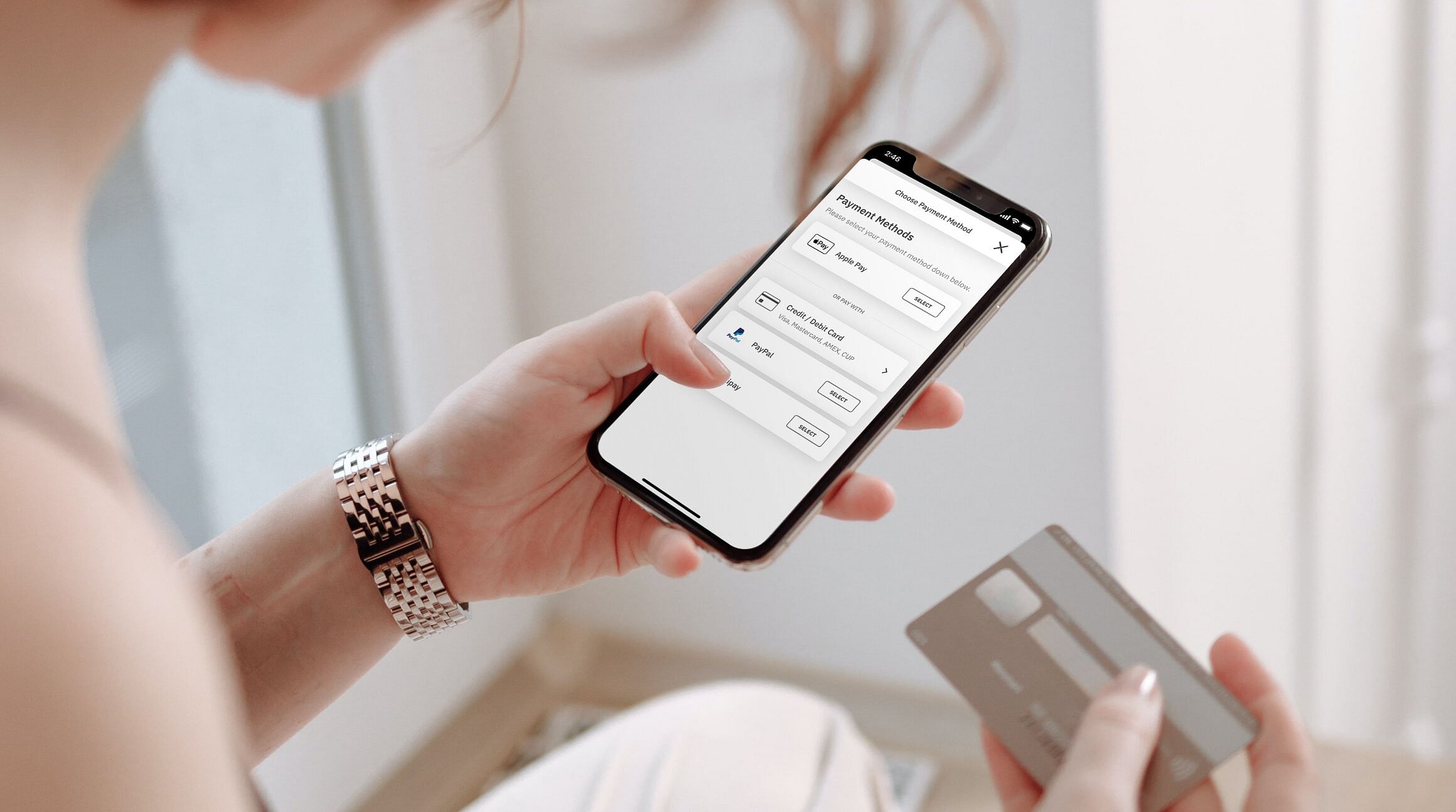
Compre e instale la eSIM antes de su viaje
Once you've chosen the best eSIM for your family trip, you can purchase it and install it on your device (remember that you'll need to buy and install an eSIM for each family member who needs one).
We'll email you detailed installation instructions when you purchase your eSIM plan. There are three ways to install an Airalo eSIM – directly, manually, and with a QR code. First, make sure you have a stable Wi-Fi connection (we don't want you getting stuck mid-installation!), then choose how you want to install the eSIM:
- Instalación directa: Siga las instrucciones para instalar la eSIM desde la aplicación Airalo.
- Código QR: Escanee el código QR para iniciar con el proceso de instalación.
- Instalación manual: Ingrese manualmente la información de la eSIM en la configuración de su dispositivo.
You'll get a prompt to label your new eSIM line during the installation. We recommend choosing a label that's easy to identify (e.g., Europe eSIM). Esto será útil cuando necesite activar su eSIM o cambiar a otra red.
Descargue entretenimiento
If you're traveling with kids, keeping them entertained is paramount. International travel makes for long days, and having pre-downloaded movies, shows, and music can make all the difference in keeping tantrums and boredom at bay.
Download entertainment before you leave so you don't waste precious data while you travel. Many streaming services will allow you to download movies, episodes, and songs directly to your device(s) so you can watch and listen without an internet connection.

Cargue sus dispositivos
Remember to fully charge your family's devices before you leave. Considere también empacar un cargador portátil (¡o dos!) para su viaje. If you run out of battery, it'll enable you to recharge on the go.
A common question is: Will an eSIM drain my battery? The good news is it won't! Las eSIM son más eficientes con el uso de la energía en comparación a las tarjetas SIM, y usan menos energía para enviar y recibir información. That said, how you use your device will determine how long your battery lasts – try to avoid uploading or downloading large files or data to save juice.
Cuando arrive a su destino
You've purchased an eSIM, boarded your flight (with kids and luggage intact!), and are ready to land. ¿Ahora qué? Here's how to get online and use your eSIM data to kick off your trip.
Active su eSIM
Cuando su familia llegue a su destino, puede encender su eSIM para conectarse a una red compatible y estar en linea. (It's that easy!). Here's how to turn on your eSIM connection on iOS and Android.
Active su línea eSIM en iOS:
- Go to Settings.
- Tap Cellular or Mobile.
- Seleccione su línea eSIM.
- Toggle on Turn On This Line.
- Toggle on Data Roaming.
Active su línea eSIM en Android:
- Go to Settings.
- Tap Network & Internet.
- Tap Mobile Network.
- Turn on your eSIM.
- Turn on Mobile Data.
- Turn on Data Roaming.
¡Recuerde desactivar el roaming de datos para su línea principal y evitar cargos por roaming de su proveedor doméstico!
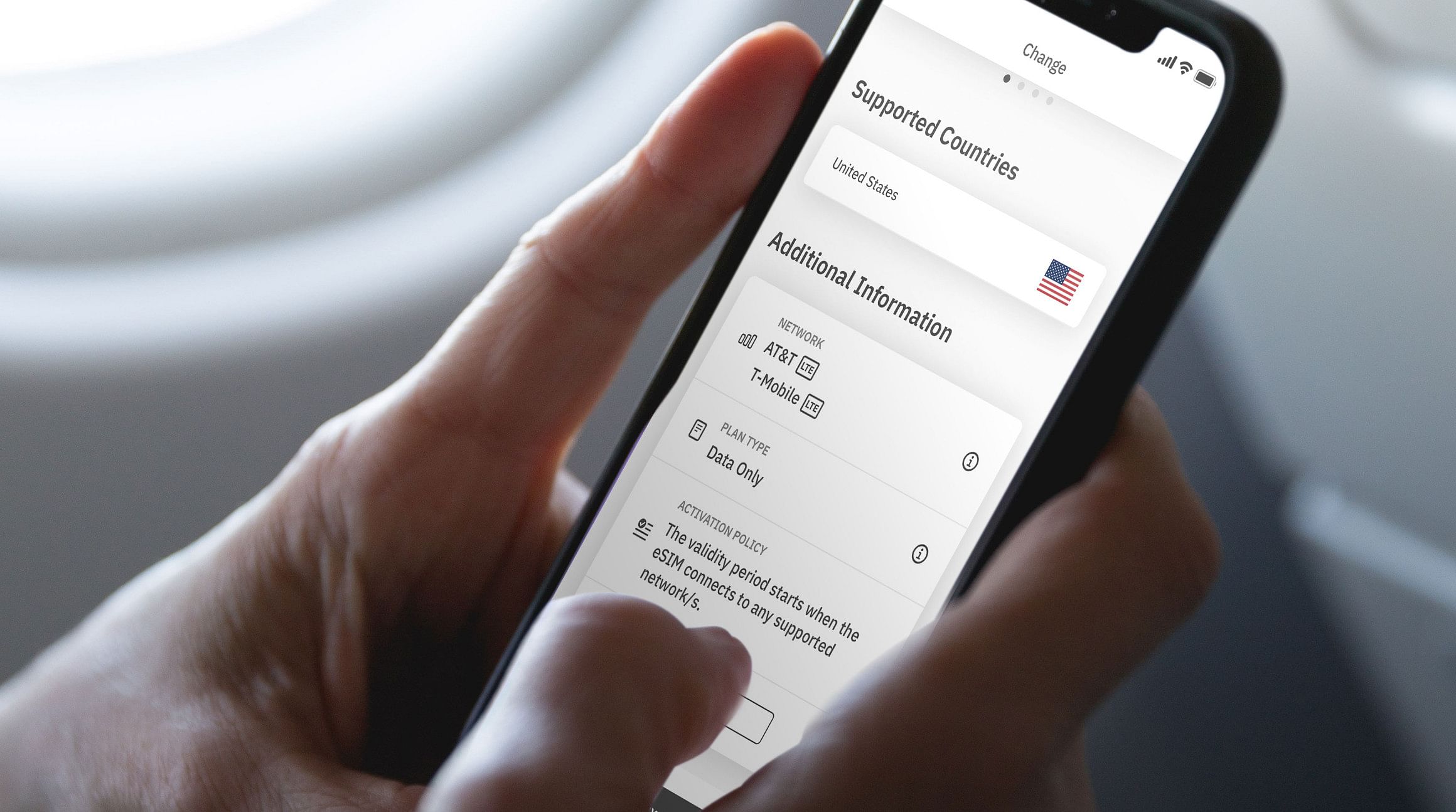
Evite la fila para una tarjeta SIM
Una de las ventajas de usar una eSIM es que puede hacer todo desde su smartphone. There's no need to seek out a SIM vendor when you arrive at the airport or stand in a (very long) line to purchase a physical SIM card. And you don't need to worry about managing multiple physical SIMs as you travel between destinations.
En lugar de eso, puede seguir los pasos anteriores para activar su eSIM, conectarse a una red móvil ¡y disfrutar de su viaje! If you tack a destination onto your travels, don't worry — most devices allow you to store multiple eSIM profiles at a time. Puede descargar e instalar fácilmente otro plan eSIM para seguir conectado en su siguiente parada.
Consiga transporte hasta su hospedaje
Ahora que activó su eSIM de datos, puede usar su conexión de internet para llevar a su familia al lugar de hospedaje. You can use all your favorite travel apps with your eSIM data, including ride-hailing apps to book a ride to your hotel, resort, or apartment rental.
También puede acceder a su correo electrónico y navegar en internet con su eSIM de datos. If you forget the address of your accommodation, it's easy to access without a Wi-Fi signal. ¿Quiere compartirla con su conductor en el idioma local? Plug it into Google Translate to communicate more easily.

Contacte a su familia y amigos
Mantenga a los miembros de su familia y amigos al tanto de su llegada. Many eSIM plans are data-only, but that doesn't mean you have to resort to snail mail. You can still use internet-based calling and messaging apps like WhatsApp, Telegram, and Facebook Messenger to call and text with a data-only eSIM.
Mientras esté fuera
An eSIM also comes in handy while you're exploring your destination. Estas son algunas maneras de usar una eSIM mientras esté de viaje en el extranjero con su familia.
Check In para vuelos
Si su familia viaja a varios destinos, use su eSIM de datos para hacer el check in de los vuelos con antelación. Esto simplificará el viaje en el aeropuerto y minimizará el tiempo en las filas de espera. Check your family in online via the airline's website or app. Many will allow you to download digital boarding passes, so you don't need to fuss with paper tickets. Algunas aplicaciones de aerolíneas incluso le avisarán de los retrasos en su vuelo o cambio de puerta.

Conozca una ciudad nueva
Google Maps es indispensable para un viaje en familia. Aprender a moverse en una ciudad nueva puede ser estresante cuando viaja solo, ni se diga con niños y adolescentes. Use your eSIM data for Google Maps so you can navigate a new city and find the best way to get from point A to point B.
La flexibilidad es la clave para unas vacaciones familiares. Remember to leave plenty of time to travel between places – traffic, meltdowns, and other delays can add extra time to your trip. And don't sweat it if things don't go according to plan! It's all part of the journey.
Acceda a boletos en línea
Obtenga sus boletos en línea para evitar la fila para las atracciones principales. Podrá enfrentarse a largas filas de espera para los lugares populares dependiendo de la temporada en la que viaje. With an eSIM, you can download online tickets and store them on your phone to avoid lining up for every activity.
Aliente a sus hijos a que tomen parte en la planeación de actividades. ¡Déjelos usar su eSIM de datos para buscar los sitios y atracciones que quieran ver durante su viaje familiar! Esto ayudará a que se mantengan interesados y se preparen por un viaje a solas cuando crezcan.

Mantengan el contacto
If you're traveling with teenagers, you might give them time to explore a destination on their own. Eijan un lugar y hora para reunirse, y déjelos explorar el vecindario, el museo o el parque sin supervisión. But be sure to keep in contact by downloading and installing an eSIM on their device so they can keep you posted on their whereabouts.
You're all set to stay connected during your family trip! Visit the Airalo store to find the best eSIM for your next adventure.



